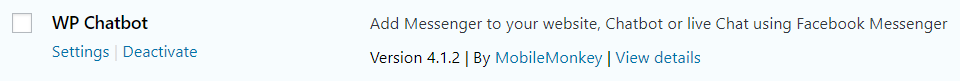Install WP-Chatbot Plugin
Install WP-Chatbont in just a one minute by following steps below!
- Download the latest version of the plugin from https://wordpress.org/plugins/wp-chatbot/
- In the WordPress site go to Plugins -> Add New
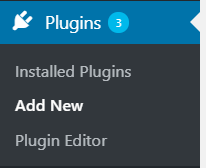
- Click Upload Plugin
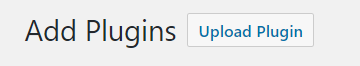
- Click on Choose File
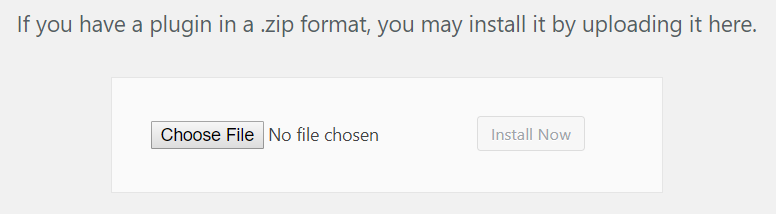
- Select .zip file you've just downloaded and hit Install Now
- Once you see 'Plugin installed successfully.' message click on Activate Plugin
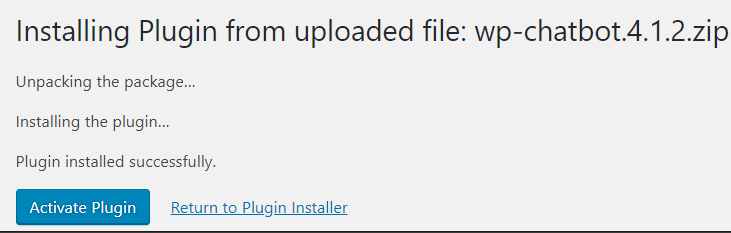
- Congratulations, the plugin is successfully installed! Now at the bottom of plugin list you should see WP-Chatbot