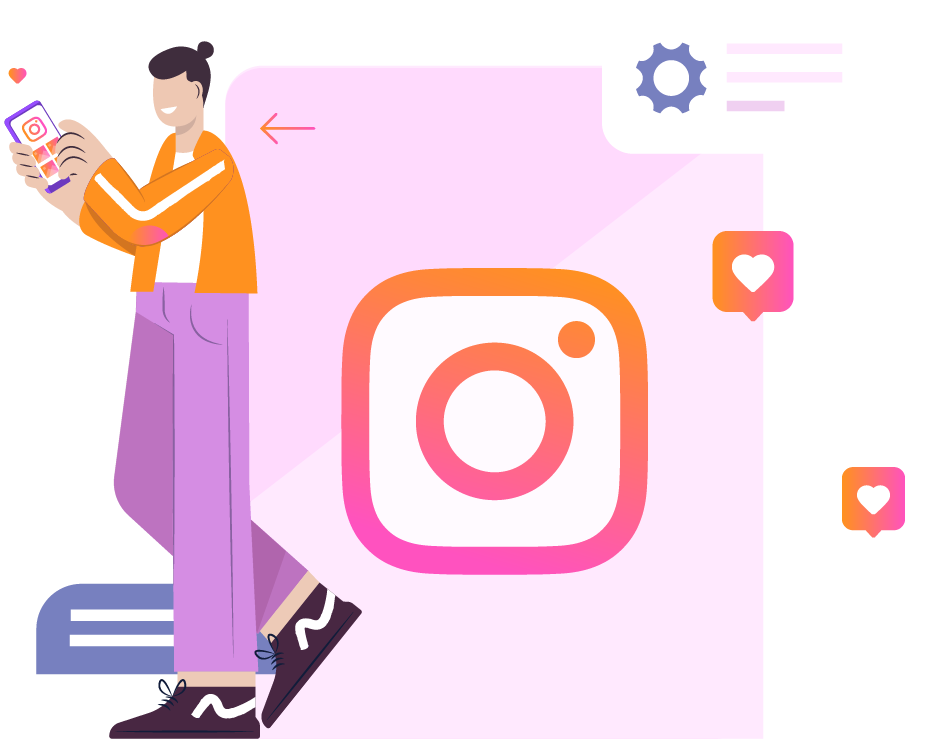Trying to find the best apps for Instagram is hard.
That’s because there are thousands of apps out there that aim to make your Insta life easier. So how do you know which one to pick?
To save you time on your app-hunting endeavor, we’ve compiled a list of thirty apps for Instagram that can save you time and boost your ROI.
We’ve sorted them by category, so you can find the best app for your current Instagram struggles as quickly as possible.
That said, Instagram is a many-headed beast, so you might want to bookmark this post. That way, when you realize you need a scheduling app as well as a photo-editing app, you’ll know exactly where to find one.
Oh, and one more thing: We’ve also marked the operating system (Desktop, iOS, and/or Android) for each app in the heading. Nothing’s more frustrating than finding the perfect app, only to realize it’s not supported on your device.
So, let’s get started! What type of app do you need?
I’m trying to…
- Grow my audience
- Edit my photos
- Conquer video editing
- Publish Stories that pop
- Create eye-catching typography
- Control my Feed’s schedule and design
GET NEW INSTAGRAM TOOLS FROM Customers.ai
Get more Instagram followers with new tools for influencers, artists, brands and D2C businesses. Sign up to be the first to use tools that generate elite engagement via Instagram DMs.
Get InstaChamp Free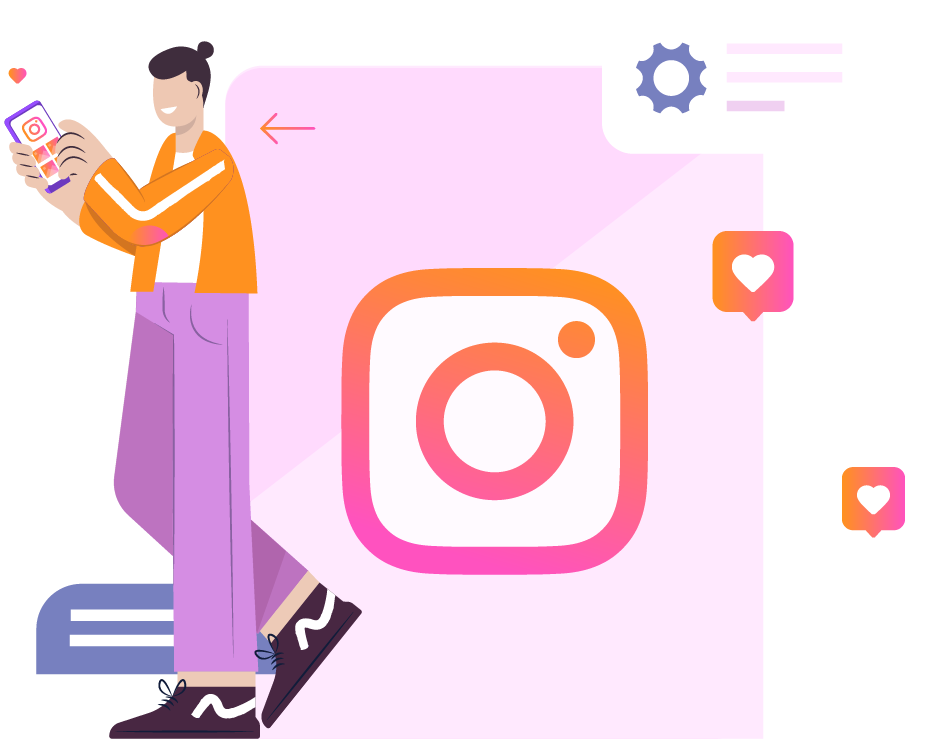
Instagram Apps for Growing Your Audience
1. Auto-reply to comments with Customers.ai: Mobile & Desktop
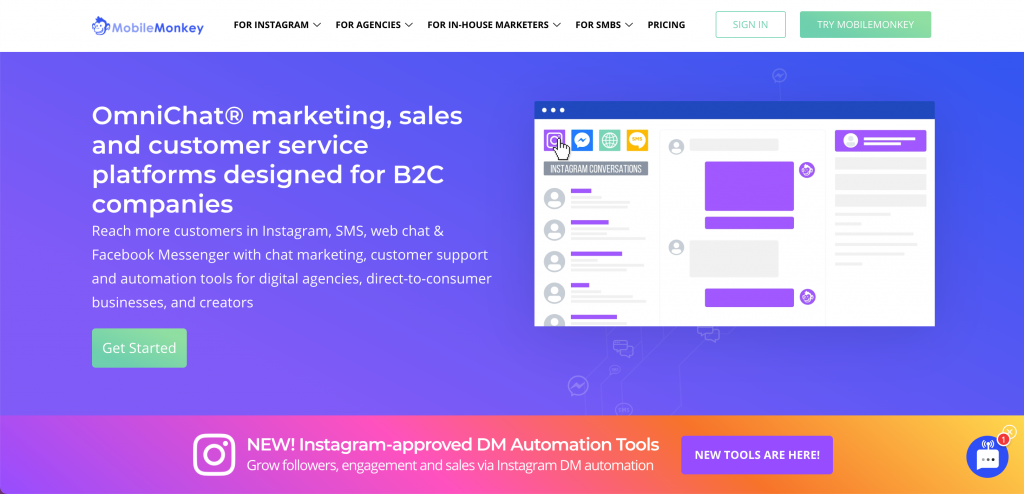
Direct Messages (DMs) are one of the primary ways Instagram measures engagement. That means that when you DM your followers — and they DM you back — Instagram recognizes your content as valuable.
And that means you get a boost in the algorithm.
To take advantage of this, Customers.ai can DM your followers as soon as they comment on one of your posts.
First, offer a valuable freebie or discount to followers who comment on your post using a specific word. Customers.ai’s Instagram Comment Bot then follows up with a DM that sends followers right into your marketing funnel.
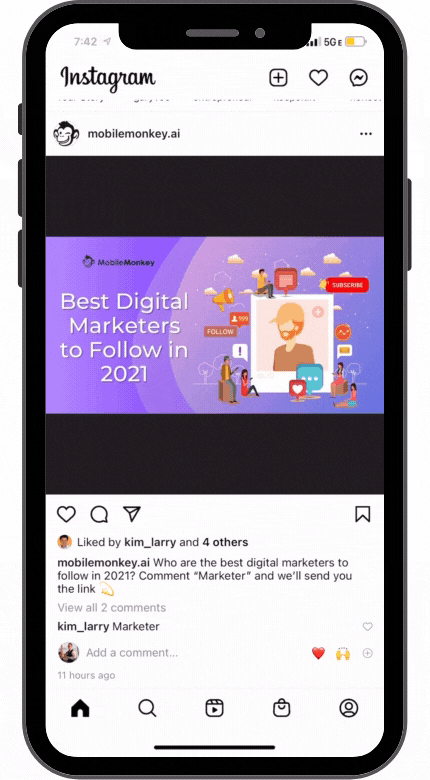
Wanna try it out for yourself? Our InstaChamp tools are now available for accounts with 10k-100k followers! You can use InstaChamp free now.
2. Target trending topics with HashtagsForLikes: Desktop

Figuring out how to grow your audience with trending hashtags can be a headache. Where do you even start?
HashtagsForLikes is a research tool that can analyze your profile and suggest relevant hashtags. You can also use it to analyze hashtags that you want to target.
With clients like Oberlo, Social Media Explorer, and Neil Patel, HashtagsForLikes can promise that its analytical tools really do work.
HashtagsForLikes offers a Regular tier for $19/week, and a Pro tier for $25/week.
3. Plan your Feed with Crowdfire: Desktop
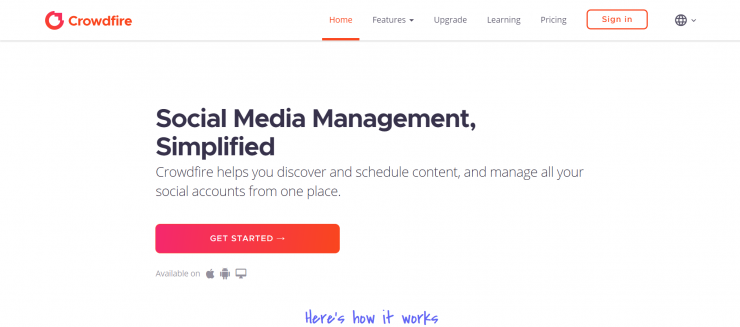
Crowdfire is a web application that describes itself as “the only social media manager you’ll ever need.”
While we’re still several decades away (at least) from a full AI-takeover, Crowdfire does offer an impressive number of tools. It can help you schedule your Instagram feed, discover content based on your interests, and publish your own blog content to your social media.
(Want to learn more ways to pre-schedule your Instagram feed? Check out our scheduling tools roundup.)
Crowdfire also offers in-depth social media analytics that you can use to improve your marketing and increase your ROI.
Best of all, you can use Crowdfire for free. Its paid versions start at $7.48/month (billed annually).
4. Create beautiful social reports with Social Status: Desktop
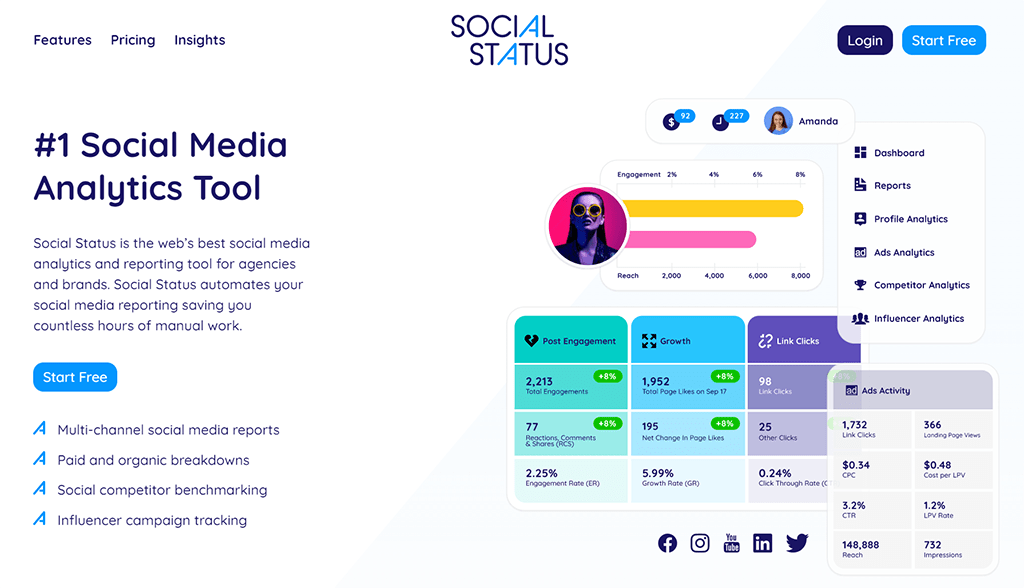
Social Status is a dedicated social media analytics and reporting tool that covers all your analytics and reporting needs for Instagram. The tool supports analytics for Instagram posts, Instagram Stories, and Instagram Reels. Social Status also reports on your organic and paid Instagram performance, follower growth, and demographics as well as insights into what content works best and when to post. You can even benchmark against competitor Instagram accounts and find out what’s working for them too.
Aside from this, Social Status also supports social media analytics for all the main social channels including Facebook, TikTok, YouTube, LinkedIn, and Twitter so you can combine all your channels into one multi-channel report.
Social Status has a free plan and offers more powerful paid plans starting at $29/month (billed monthly).
5. Get to know your followers with Iconosquare: Desktop

Iconosquare is another analytics tool that helps you dive deep into your follower data. That way, you can make data-driven decisions and serve your customers just the way they want.
This tool also offers multi-profile management from one dashboard, a post scheduler, and performance reports.
You can get started with Iconosquare’s 14-day free trial. After that, its paid plans start at $49/month (billed annually).
6. Instantly answer DMs with with Customers.ai’s auto-reply bot: Mobile & Desktop

When your followers take time to message you, you’d better make sure you message them back — and fast!
The thing is, Instagram’s inbox is pretty outdated, and it can take hours to answer all messages that pile up.
You can solve this problem in one go with Customers.ai’s auto-reply bot. As soon as a follower shoots you a DM, our software answers for you.
To try it for yourself, head over to our Instagram profile, click “Message,” and say hi! (Mobile devices only.)
Instagram Apps for Editing Your Photos
7. Create custom graphics with Canva: Desktop, iOS, Android
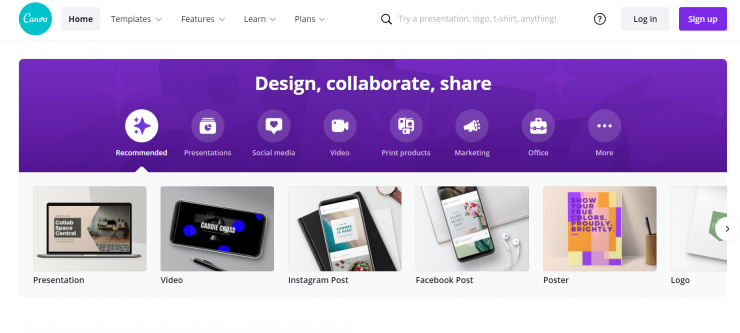
Canva is one of the most popular graphics-creation apps out there, and for good reason. It hosts thousands of free templates, and you can use it for just about anything.
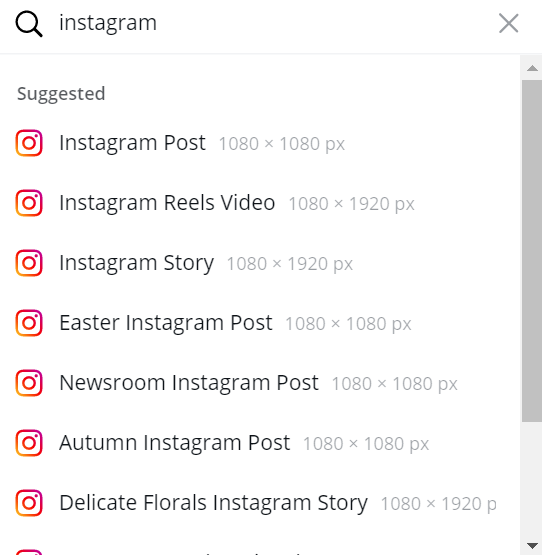
You can upload photos of your own, or access free royalty-free images. Then, you can add text and graphics to really make your photos pop.
With Canva’s free version, you have access to thousands of templates, icons, and images. Using its paid version, you get access to 75+ million premium stock photos, videos, audios, and graphics.
The paid version, Canva Pro, also lets you download designs with a transparent background, and you can resize as many designs as you want. It costs $9.99/month (billed annually).
All versions are available on desktop, iOS, and Android.
8. Brush up your look with VSCO: Desktop, iOS, Android
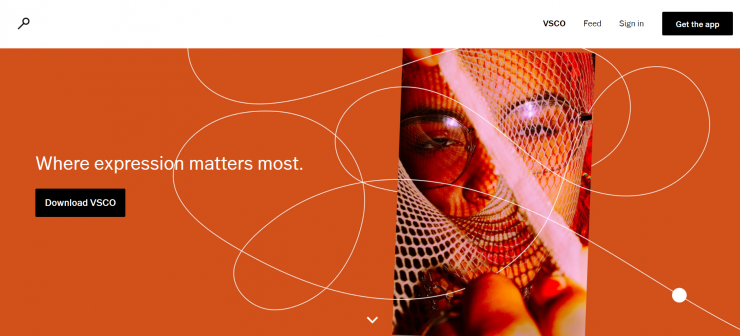
VSCO is an extremely popular photo editing app that helps you get your photos Insta-ready with just a few clicks.
You can use this app to adjust color, contrast, and saturation, and you can use the Grain and Fade tools to give your feed a more vintage look. 10 presets are available for free, and VSCO Membership users get access to over 200 more.
You can use this app entirely for free, make in-app purchases, or you can get the membership for $19.99/year.
VSCO is available on desktop, iOS and Android.
9. Get professional with Adobe Lightroom: iOS, Android
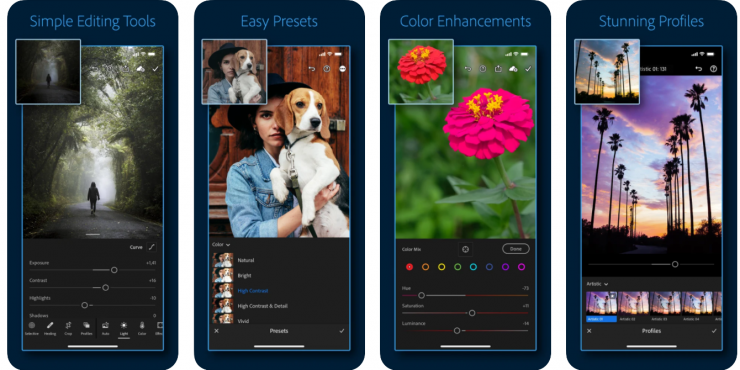
If you know anything about Adobe products, you probably don’t expect an Adobe photo editing app to be cheap.
Surprisingly, you’d be wrong! Adobe Lightroom does offer in-app purchases, but you can take advantage of its powerful filters, sliders and image resizer without spending a cent.
One of the top reviewers on the Apple Store even says that this app replaces a professional DSLR camera 90% of the time. If your brand relies on posting professional, top-quality photos to your feed, this is one app you should definitely check out.
Adobe Lightroom is available for iOS and Android.
10. Preserve your portraits with Square Sized: iOS
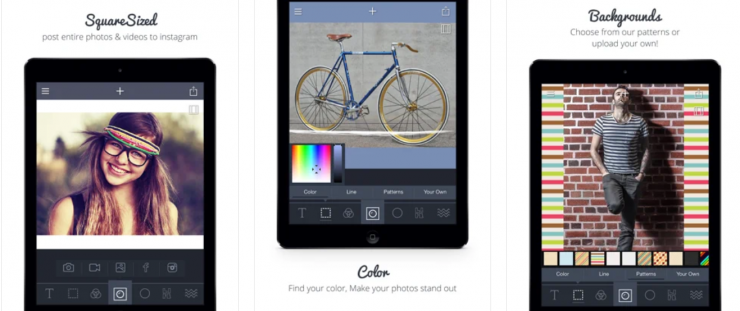
Instagram photos have to be square. So what do you do when you’ve snapped the perfect portrait, but cropping it down to a square totally botches the picture?
Square Sized lets you place a customizable background behind rectangular photos. No more tearing out your hair over awkward cropping — now, you can turn any image into a square without ruining it.
Square Sized is iOS only. It’s free with in-app purchases.
11. Edit for free with Snapseed: Desktop, iOS, Android
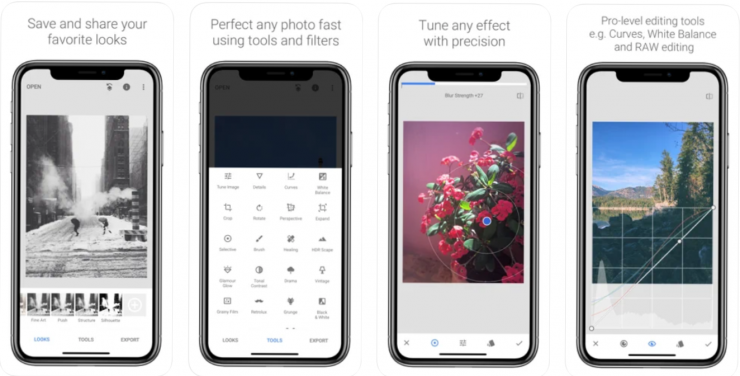
If you’re looking for a 100% free photo editor, Snapseed is one of the most popular options. It’s Google’s answer to VSCO and Adobe Lightroom.
Out of over 1.3 million reviews, it’s snagged a solid 4.5 star rating on Google Play. The reviews are less stellar over on the Apple Store, so this may be a better option for you Android users out there.
That said, if you’re looking for a free and simple photo editor, Snapseed is a strong option no matter who you are.
It’s available for free on both desktop, iOS and Android.
Apps for Editing Videos for Instagram (Stories, Reels, and IGTV)
12. Edit on the go with InShot: iOS, Android
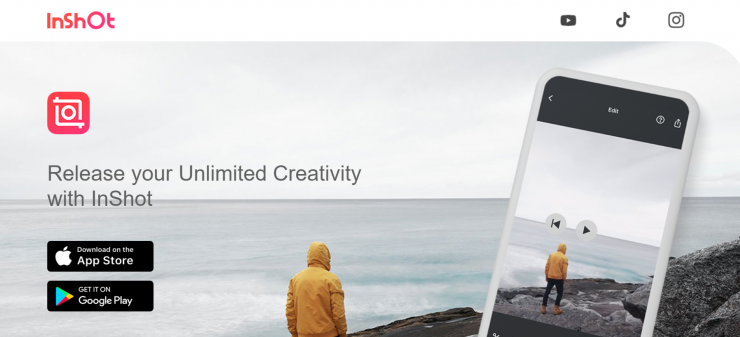
InShot is a video-editing app designed so you can edit whenever you want, wherever you are.
Of course, this means its features won’t be as in-depth as a fancier video editing app. Even so, InShot can do a lot.
You can use it to edit, of course, but you can also add filters, effects, free music, voiceovers, sound effects, and more.
InShot is free on iOS and Android. It contains ads and in-app purchases.
13. Tap into artificial intelligence with Magisto: Desktop, iOS, Android
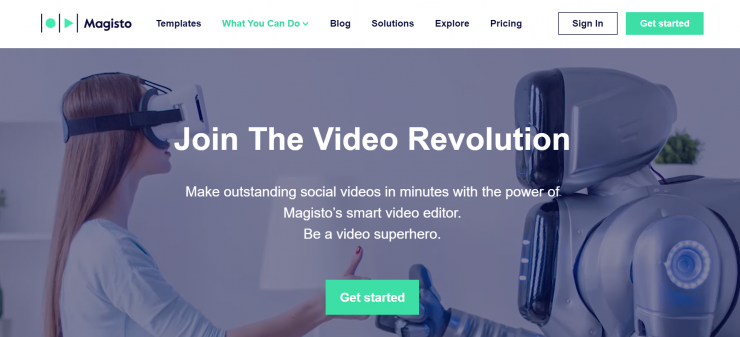
Maybe the AI revolution is closer than we think.
Magisto is a video editor for Instagram that uses AI to find the emotional high points in your videos and images. Then, it combines them to create impactful videos that catch your followers’ eyes…and win their hearts.
Along with a robot video editing crew, Magisto offers you full integration with iStock by Getty Images and the Instagram Partner program.
Magisto offers three pricing tiers based on what you need. The lowest tier, Premium, starts at $4.99/month (billed annually).
It’s available on desktop, iOS, and Android.
14. Go vintage with 8mm: iOS
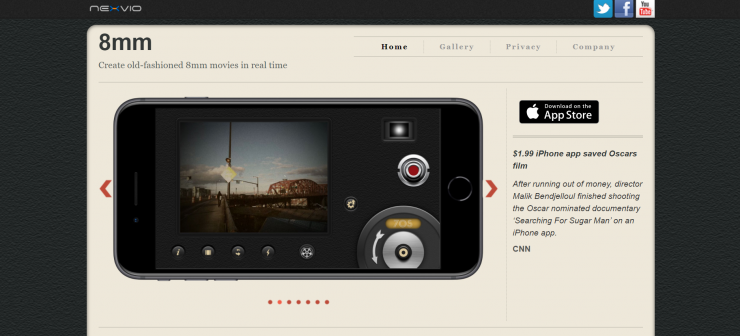
Are you a black-and-white film fanatic? If you want to bring a vintage feel to your Instagram Stories and IGTV, look no further than 8mm.
This app is designed for iPad, but it works well on iPhone as well. It’s made to emulate old-school film techniques, with film flicker, old-timey filters, and lens effects.
And if you’re wondering if it can be used in a professional space…Malik Bendjelloul used 8mm for some scenes in his Oscar-winning film “Searching for Sugar Man.” So yes.
8mm is $3.99, and offers in-app purchases. Unfortunately, it’s only available for iOS.
15. Create time-lapse masterpieces with Hyperlapse: iOS
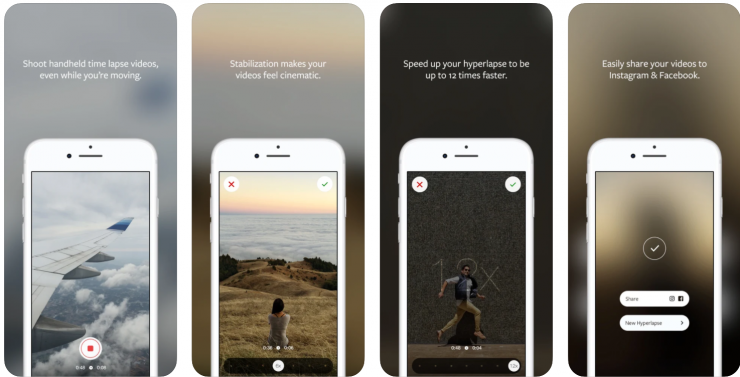
Hyperlapse is one of Instagram’s own tools for creating stunning video content. With it, you can create eye-catching time lapse videos with just your iPhone.
The Hyperlapse app stabilizes your footage, so you don’t need a tripod or an expensive camera. You can speed up your video to 12x speed, which means you can post hour-long events like sunrises and sunsets — in just a few seconds.
Hyperlapse is an iOS-only app. It’s free on the App Store.
16. Up your GIF game with Burstio: iOS
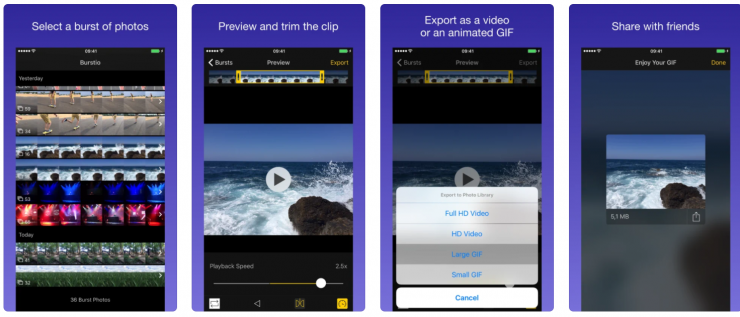
Everyone loves sharing GIFs (as long as you never say that word out loud). There are multiple apps out there to help you create these shortest-of-short-form videos, but Burstio is one of the few that lets you create GIFs…without actually ever recording a video.
If you use burst photos a lot, this app is for you. Burstio searches your Photos folder for burst photos that it can turn into videos or animations.
You can adjust the framerate, resolution, and playback direction (forwards or backwards). Then, you can export your new video or GIF to your Photo Library for easy sharing.
This iOS-only app is $0.99 on the App Store. As of the writing of this article, it’s only available on iPhone.
Instagram Apps for creating Stories that pop
17. Show off your brand with Over: Desktop, iOS, Android
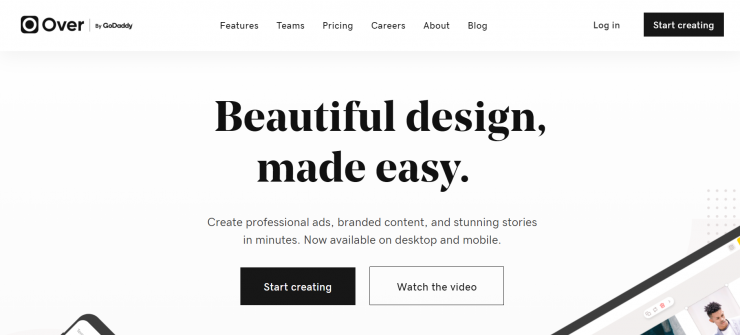
For a Story app that really lets you say who you are, check out Over. As its name suggests, Over lets you overlay text and graphics on your Instagram Story images.
This means you can easily create a branded Instagram presence that stays consistent across your Stories, Feed, and even your ads.
Over also gives you access to templates, graphics, font collections, and it integrates with stock photography via Unsplash, Pixabay, and Google Images.
You can use Over on desktop, iOS, or Android.
All three options have a free version. The Pro tier, which gives you access to unlimited templates, images, and graphics, is $69.99/year (which works out to $5.83/month).
18. Tell beautiful Stories with Unfold: iOS, Android
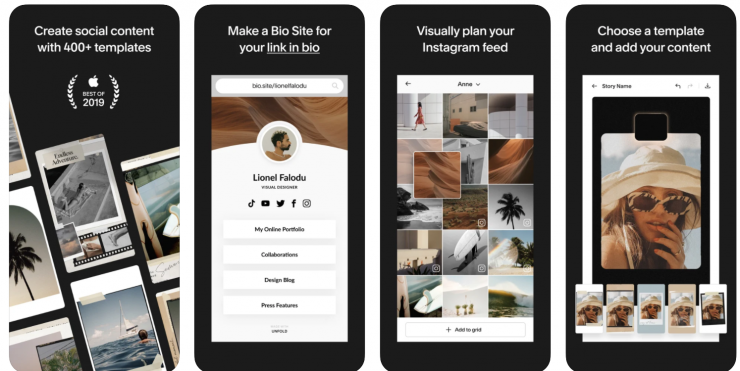
Unfold is here to help you put the storytelling back into your Instagram Stories. It hosts over 200 templates, filters, effects, and fonts, and you can export the Stories you make with it to other platforms.
This tool also helps you visually plan your Instagram feed, and you can use it to create a Bio Site for that precious link in your bio.
You can use Unfold for free, and if you like it, you can upgrade to Unfold+ for $2.99 monthly or $19.99 yearly.
Unfold is available for iOS and Android.
19. Explore new frames with Storyluxe: iOS
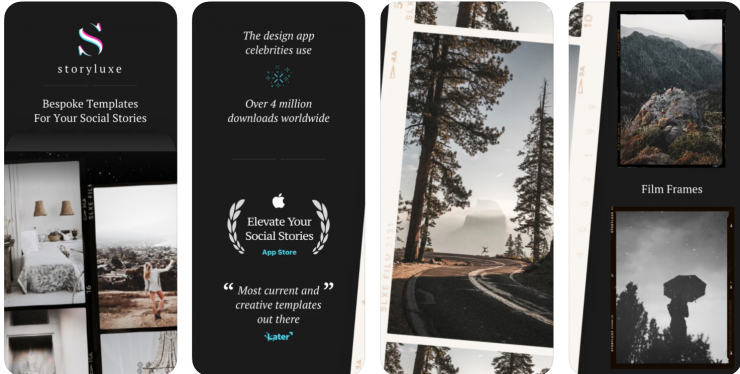
Storyluxe is another frames-and-filters app to help you show off your Stories just the way you want.
And if you like their bespoke vibes, it’ll be a long time before you’ll need a replacement app. Storyluxe has over 700 frames and filters to choose from, including film frames, backdrops, and designer fonts.
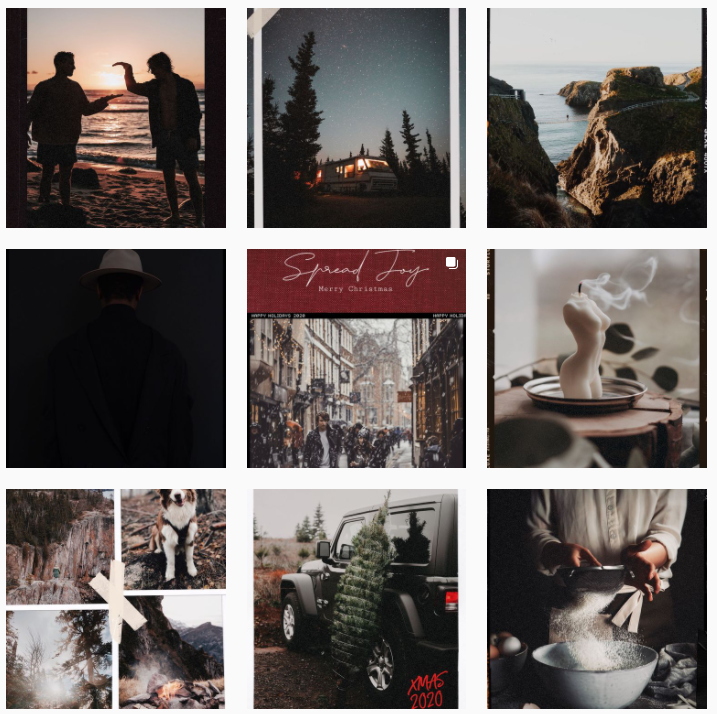
You can check out their Instagram to see their frames in action. Sadly, at the time of writing, this tool is only available for iPhone users.
To try it out yourself, you can download the app for free on iOS. It offers in-app purchases.
20. Edit all-in-one Stories with CutStory: iOS
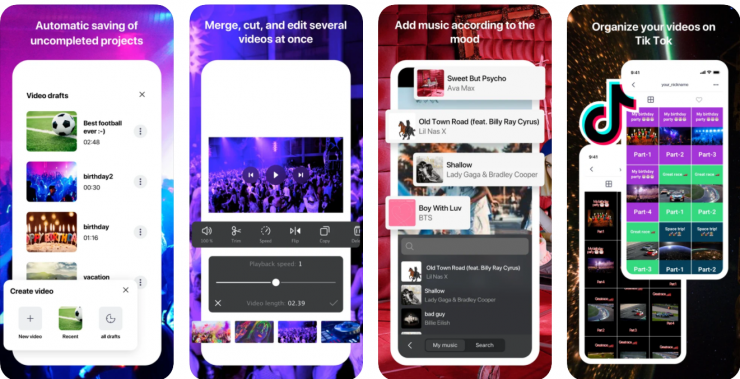
CutStory is a tool that lets you record or upload videos of any length. Then, you can trim them down to 15 seconds.
On top of that, you can add layouts, stencils, masks, stickers, text, and music. It’s a great app for creating Story videos that you want to shoot, edit, and export all in one go.
CutStory is designed for iPad, but you can use it on iPhone as well. It’s free on the App Store, though it offers in-app purchases.
As of the writing of this article, CutStory is only available for iOS.
21. Send a message with Customers.ai Story Mentions: Desktop

One of the most rewarding ways to interact with your Instagram following is to inspire UGC — User-Generated Content.
Not only does UGC give you a boost in the algorithm, but it also shows you how much your customers enjoy your product!
To inspire more UGC, Customers.ai’s Story Mentions feature sends an automatic thank-you message to anyone who mentions you in their own Instagram Story. You can also use this feature to link to your website or send a discount!
Here’s what your Instagram Story Auto Reply to Mentions could look like:
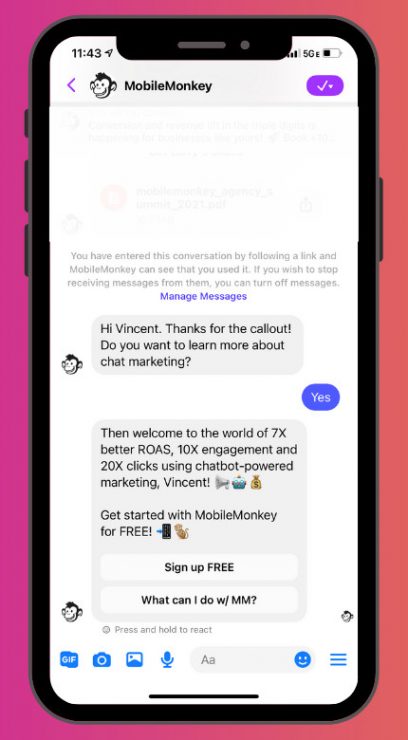
To use it yourself, check out our newly-released InstaChamp tools!
Instagram Apps for eye-catching typography
22. Look cool with Cool Fonts: iOS, Android

Want cool fonts for your bio, captions, and Stories? There’s an app for that.
Cool Fonts integrates with your keyboard, so you can type in whichever cool font you want. Well, most of them, anyway. This app is free, but it does include in-app purchases.
That said, it might be worth it for the g̴̳͍̔̐̄l̵͔͊̇̌i̷̹̐̂̎t̵̘͆̎̓c̵͓̰̕h̷̡̨̳̒ ̷̦̎t̵̜̉͝͝ȅ̸̲͉̌̐x̴̥̑t̷̨͉̖͆̈̈́ alone.
Cool Fonts is available for free on iOS and Android.
23. Get your collage on with AppForType: iOS, Android
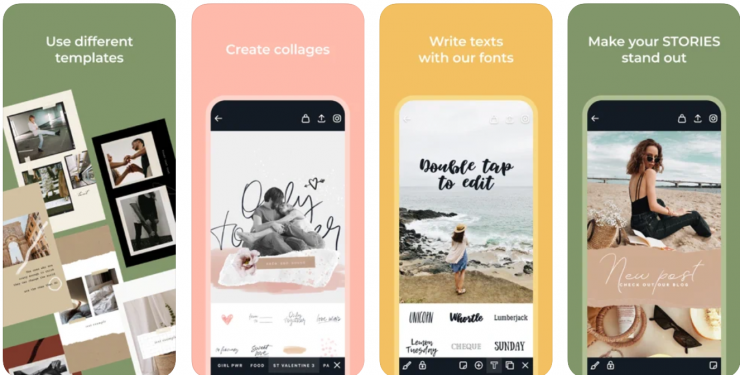
AppForType is a photo editor and textography app that’s designed to help you put together awesome collages.
You can also use it to design awesome text-based posts for your Instagram Feed or Stories.
This app is free, though it offers in-app purchases. If you decide you’re a fan, you can also join AppForType PRO for $2.99 monthly or $15.99 annually.
AppForType is available for iOS and Android.
24. Create graphics and videos with Adobe Spark Post: Desktop, iOS
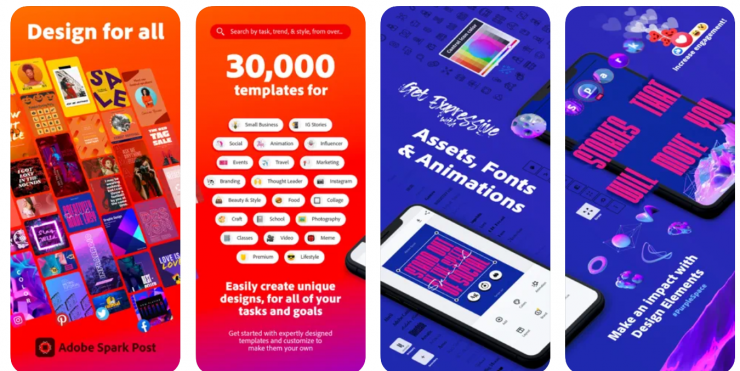
If you’re looking to create consistent graphics that work well on Instagram, your website, and even on print flyers, you should check out Adobe Spark Post.
This app was designed to help busy marketers design and animate professional graphics on the go. You can use their web application, or you can download it on your iPhone and iPad.
If you’re looking to go a step further, Adobe Spark Post’s first paid plan starts at $9.99/month. You can also join the Teams tier for $19.99/month, which gives you full access to everything the app offers along with 24/7 support.
Adobe Spark Post is available on desktop and iOS. It’s free, though it offers in-app purchases.
25. Design in seconds with Typorama: iOS
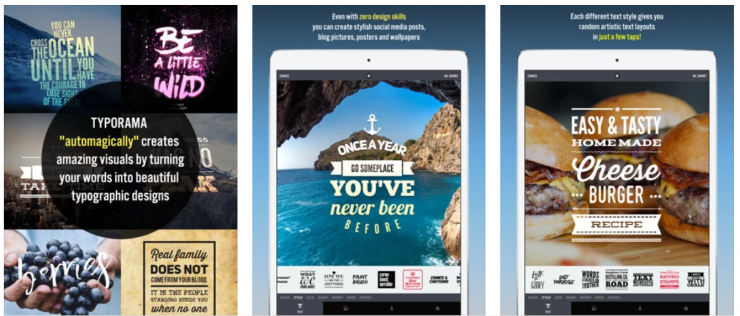
Out of time to design eye-catching textography? Typorama has you covered with another AI solution.
Simply pick a background, type in your copy, and Typorama transforms it to a stunning typographic design. It’s built out with over 50 typographic designs that randomly generate whenever you use the app, and you’re able to customize them with 3D distortion, color graduation, and shadow manipulation.
It also has hundreds of pre-installed quotes, so if you can’t think of anything to write, you don’t have to.
As of the writing of this post, Typorama is only available for iOS. It’s free, though it offers in-app purchases.
26. Create beautiful infographics with Piktochart: Desktop
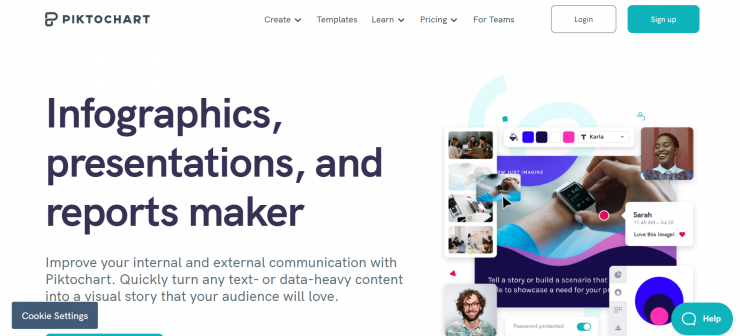
Everyone loves a good infographic, but they can be very time-consuming to make.
To solve this problem, Piktochart hosts customizable, drag-and-drop infographic templates that you can fill out and post in just a few minutes.
And since one of their many clients is Disney (you know, that Disney), it’s been proven that this app can get fantastic results.
You can use Piktochart for free, or you can get more file options, watermark removal, upload fonts, and more with the Pro and Team plans. Pro starts at $24.17/month (billed yearly).
Apps to schedule and design your Instagram Feed
27. Go classic with Layout from Instagram: iOS, Android
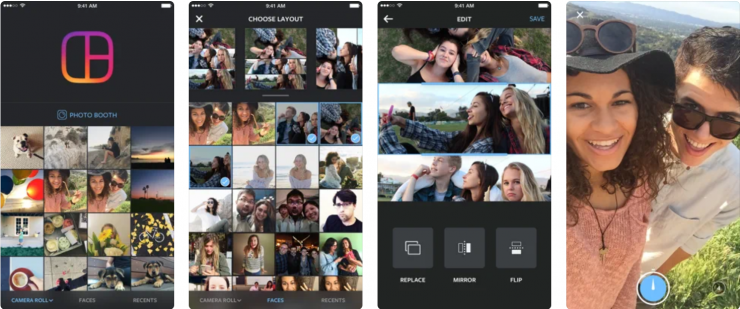
Layout is Instagram’s native app for creating photo collages. With Layout, you can mix and match photos from your camera roll — or, you can use the built-in Photo Booth to build a brand-new collage directly within the app.
Layout is free for both iOS and Android, making this a go-to app for Instagram users everywhere.
28. Schedule your posts with SocialBee: Desktop
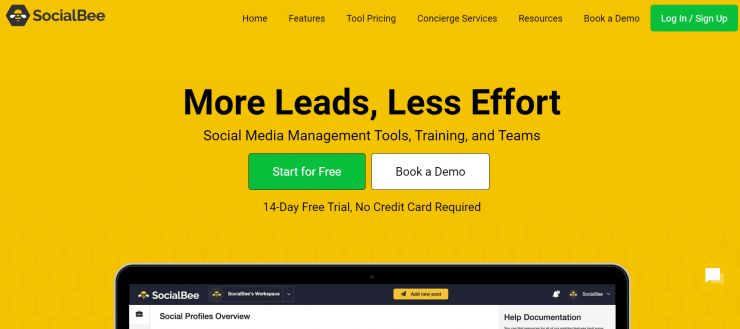
If your ideal Instagram tool is something that can plan your feed, schedule your posts, shorten your URLs, and more, you should check out SocialBee.
SocialBee lets you create content categories for your posts, so you can make sure you’re publishing a good mix of content. It can schedule your posts for a specific time, pause and bulk edit categories, and recycle your top performing content…to name a few of its features.
SocialBee is a web-based application, and though it’s not free, it has three different plans:
Bootstrap: $19/month
Accelerate: $39/month
Pro: $79/month
Every plan starts with a 14-day free trial, so if you’d like to try this one out, you can do so with minimal risk.
29. Get artsy with A Design Kit: iOS
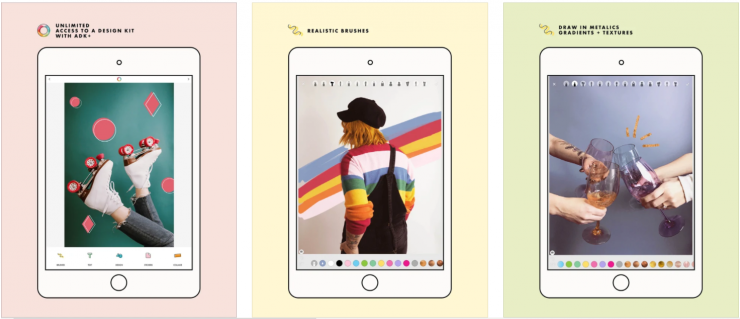
Ever wish Instagram just came with a design kit? Well, the folks over at A Color Story made one just for you art-lovers out there.
With A Design Kit on your side, you can add stickers and fonts — but you can also play with designs and brushes! The brushes are an especially unique touch, as you can use them to draw as if your photos were your sketchbook.
And if community is your thing, A Design Kit also hosts a weekly newsletter with photo inspiration. If you like the app, you can join the #adesignkit community on Instagram and maybe even get your posts featured!
A Design Kit is currently only available for iOS. It’s free, and offers in-app purchases.
30. Organize your life with Plann: Desktop
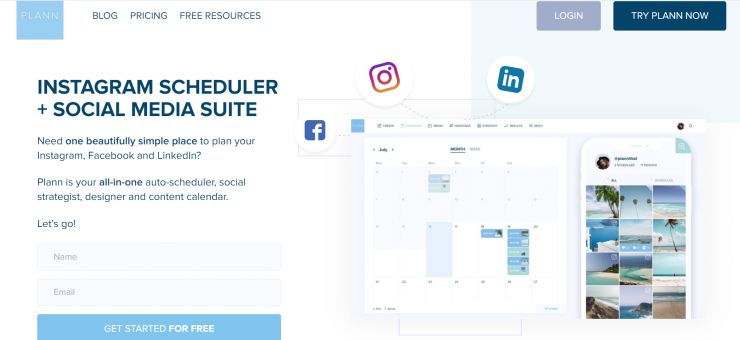
Plann is another Instagram scheduling tool, but what sets this one apart is its integration with other useful apps.
So, if you’re trying to grow on LinkedIn and Facebook as well as Instagram, and you’d like to use Canva to create your social posts, Plann could be a great all-in-one solution for you.
But where Plann really stands out is in its grid planner — a tool that lets you plan out your Feed ahead of time. This way, you can make sure your images flow well together, and that everything stays on brand.
You can use Plann for free, although you’ll only be able to schedule on Instagram. The paid plans start at $7/month (when billed yearly). They include Facebook and Instagram integrations, and you also get Plann team members to help you with your marketing.
31. Make a splash with Grid & Square Maker: Android
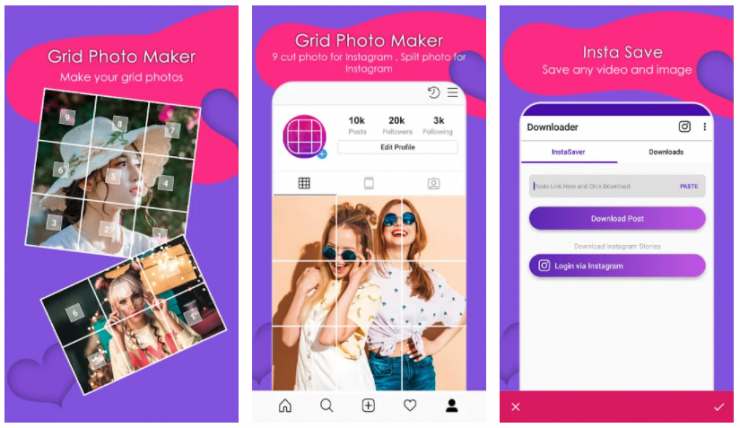
Most of the time, you want your Instagram Feed to host a variety of content. But what if you’ve got a huge product release coming up, and you really want to get people’s attention?
With Grid & Square maker, you can split any photo into nine smaller squares to fill up your Instagram feed. When people discover your content and click over to your profile, your new product will be the first thing they see.
You can also use this tool to convert ordinary images into panoramas, which is another way to make your feed pop.
Currently, Grid & Square Maker is only available for Android. It’s free, and offers in-app purchases.
What’s next?
If any of the tools on this list have helped you grow your Instagram following, let us know in the comments! Also, if there’s anything you think we should know about, we’d love to hear from you.
To learn about 18 more tools you can use to grow your following on Instagram, check out everything Customers.ai can do!
Our features range from chatbot software to omnichannel marketing. And, we’re an official Instagram partner, so our tools integrate smoothly with Instagram’s interface.
To try our tools out for yourself, go ahead and check out what InstaChamp can do. We’ll see you on the other side!
NEW INSTAGRAM TOOLS FROM Customers.ai
Get more Instagram followers with new tools for influencers, artists, brands and D2C businesses. Sign up to be the first to use tools that generate elite engagement via Instagram DMs.
Get InstaChamp Free