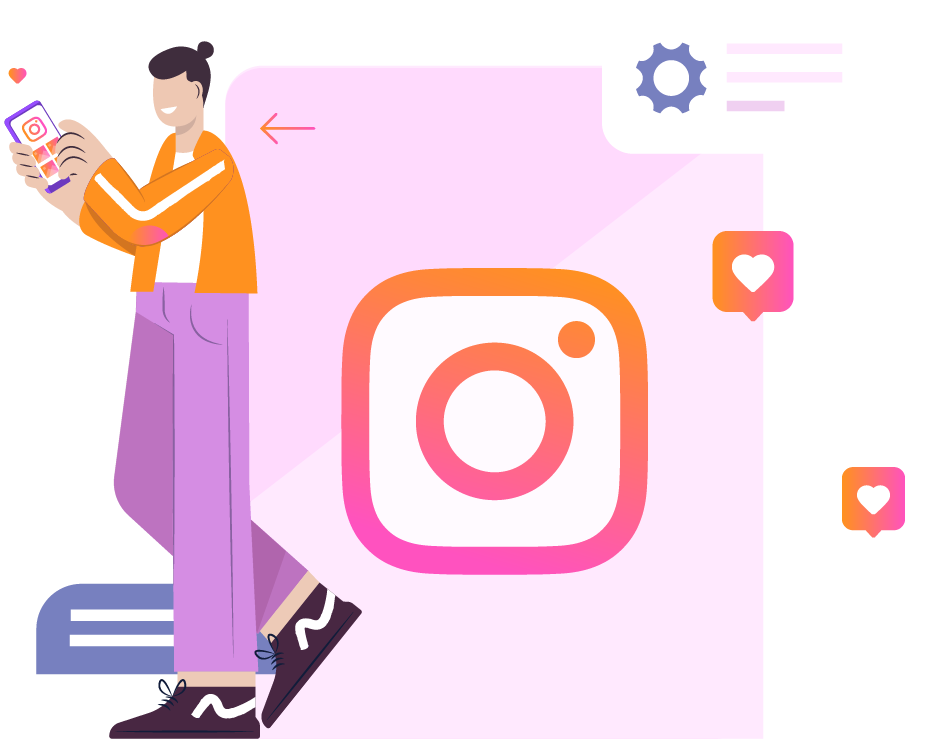Are you an Android user who’s feeling left out of the Clubhouse hype?
At last, you can join in! Clubhouse for Android launched on May 21, which means that all of us Android users can finally try out the coolest new app on the block.
In case you didn’t know, Clubhouse is the audio-only, invitation-only social media app that’s taken the world by storm. It launched in March 2020, and in only two months, it received a $12 million investment.
By the time Clubhouse had 1500 users, it was already worth $100 million.
Not just anyone could join, though. Clubhouse expanded its user base slowly. First, only a select few users were invited to try the app. Each of those users received two invites that they could gift to friends or colleagues.
As if needing an invite wasn’t enough, Clubhouse launched as an iOS-only app, meaning that Android users had no chance of making it inside.
That is, until now.
You can now download Clubhouse for Android from Google Play. But what next? Now that the app has over 10 million users, how can you make sure you stand out?
Just because Android users are late to the game doesn’t mean they can’t make a splash. Here are 7 things you can do right away to jumpstart your following on Clubhouse…and join your iOS friends in the big leagues.
You’ll learn how to…
- Get an invite
- Choose topics to follow
- Turn your profile photo into a CTA
- Write a strong bio
- Set up a lead gen funnel
- Find thought leaders & influencers to follow
- Make a splash by sharing your knowledge
GET NEW INSTAGRAM TOOLS FROM Customers.ai
Grow Instagram followers and engagement with new tools for influencers, artists, brands and D2C businesses. Sign up to be the first to use tools that generate elite engagement via Instagram DMs.
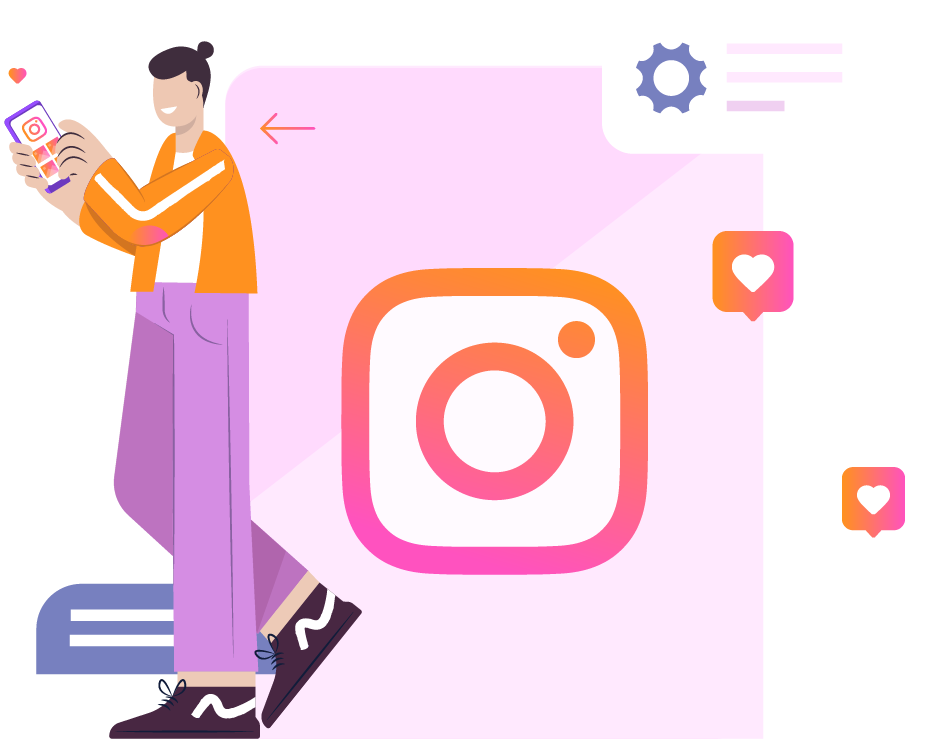
How do I get an invite to Clubhouse for Android?
Getting an invite to Clubhouse for Android is easier than it sounds.
Since Clubhouse has a user base of over 10 million, odds are that someone in your inner circle can invite you. Ask your friends and colleagues for invites first.
If you have a substantial following on another social media platform, like Instagram, Twitter, or LinkedIn, you can let your audience know that you’re stoked to finally get Clubhouse for Android, and you’re looking for an invite! Someone will likely be happy to let you in.
If that fails, or if you’re afraid of asking people you know for invitations because of residual trauma from middle school (I hear you), there’s another option.
Go to LinkedIn and type “clubhouse invite” in the search bar. Make sure to include the quotation marks (“ ”), as that will narrow down your search.
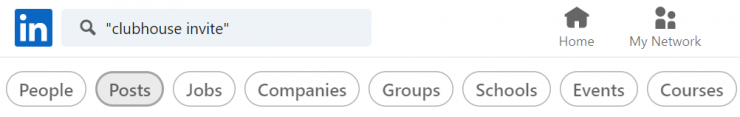
Then, sort by “Posts.” You’ll see a list of recent posts where people have used the words “Clubhouse” or “invite.”
A lot of companies want to grow their Clubhouse rooms, so they’re offering invites in return for joining their room or attending an event. You can comment on their posts to ask for an invite.
And sometimes, people give out invites without any strings attached — probably because everyone they know is already using Clubhouse. That’s great news for new Android users!
Once you have your invite, you’re in! Here’s what to do next.
What topics should I follow on Clubhouse for Android?
The short answer? Any topics that interest you and make sense for your brand.
Once you’re inside the app, you’ll be offered a ton of topics to follow. It’s super exciting! And distracting.
Resist the temptation to select every single topic that catches your eye…that’ll clog up your feed, which will make it hard for you to find relevant rooms.
Instead, stick to your niche. Good topics could include Marketing, SaaS, AI, and/or anything else that speaks to your brand expertise.
How many photos do I get on Clubhouse for Android?
Just one — your profile photo. Since it’s the only photo you have, make the most of it by turning it into a call-to-action (CTA).
Customers.ai CEO Larry Kim did this with his profile photo to encourage people to DM him on Instagram. (More on that later.)

Since your profile photo is what people see when you’re speaking in rooms, you want to make sure it’s something they remember.
If there’s an action you want them to take that you can express in two or three words, your profile photo is the best place to put that.
Why Instagram, you may ask? That’s because there are no direct messages (DMs) on Clubhouse for Android or iOS. To create a good lead gen funnel, you need to let people know where they can contact you…and Instagram is an ideal place for that.
After you select a profile photo, Clubhouse will ask you to write a bio. Here’s how to optimize it.
How do I write a good Clubhouse bio?
When you’re writing your bio, there’s a few optimization tips to keep front of mind.
First, when people search for you, they’ll see the first line of your bio. You’ve got to make that count.
For example, this is what comes up when you search Larry Kim on Clubhouse for Android:
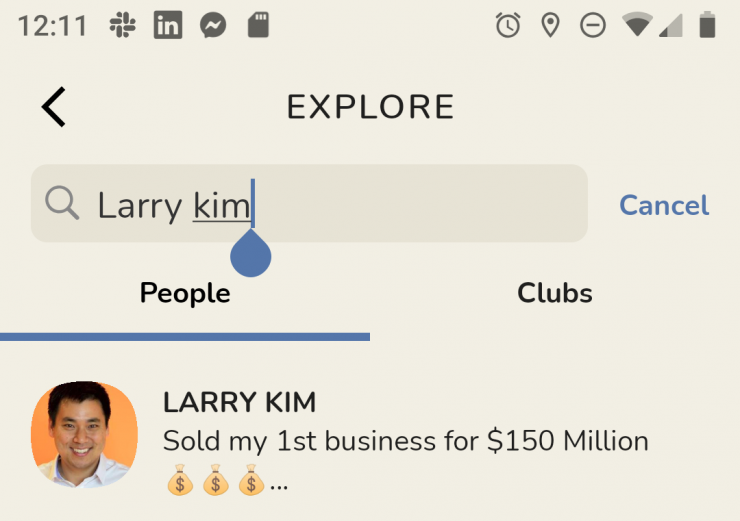
And, when you’re inside a room, anyone who clicks on your profile photo will only see the first two to three lines.
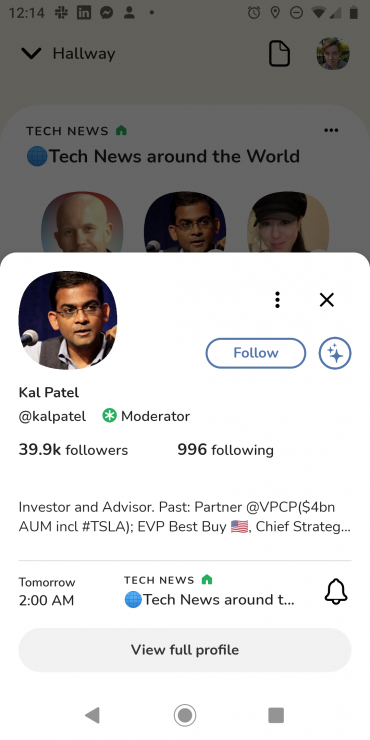
This means that you must use the first three lines of your Clubhouse bio to state what you do and highlight your most impressive achievements.
This will be what makes other Clubhouse users decide whether or not to click the Follow button.
After your first three lines, go more in-depth about who you help, how you do it, and what you’ve accomplished in the past.
Also — and this is important — make sure you include a CTA that users can see without having to scroll down.
For example, here’s what Larry Kim’s profile looks like when you click into it:
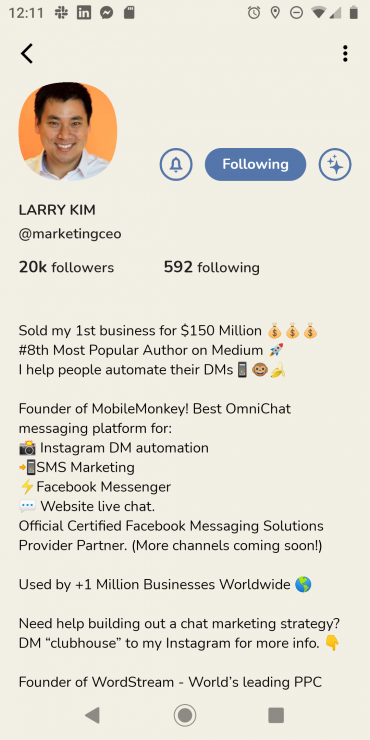
The CTA “DM ‘clubhouse’ to my Instagram for more info” is positioned very strategically. It comes after Larry builds trust by saying what he does and listing his achievements — but before you have to scroll down.
Clubhouse bios can be much longer than Twitter or Instagram bios, so you have plenty of room after this to write as much as you think is necessary.
Just make sure to include another CTA at the end. Here’s where Instagram comes in.
On Clubhouse for Android and iOS, you can link two social media accounts: Twitter and Instagram.
When you use a CTA that says, “DM me [keyword] on Instagram for [benefit],” you’re making it super easy for curious users to click on your Instagram link and DM you right away.
So, to put the finishing touch on your bio, make sure to link your Instagram account! It’s absolutely crucial that you give people an easy way to contact you.
A great bio is the start of a strong funnel. With the next step on our list, you can make it even stronger.
How can I use Clubhouse for Android to build a lead generation funnel?
Once you’ve set up your profile photo and bio with CTAs that direct people to your Instagram DMs, you can imagine what will happen next.
That’s right. Messages. And a lot of them.
If you deliver great value in other people’s Clubhouse rooms and in your own, it won’t be long before your Instagram inbox looks something like this:
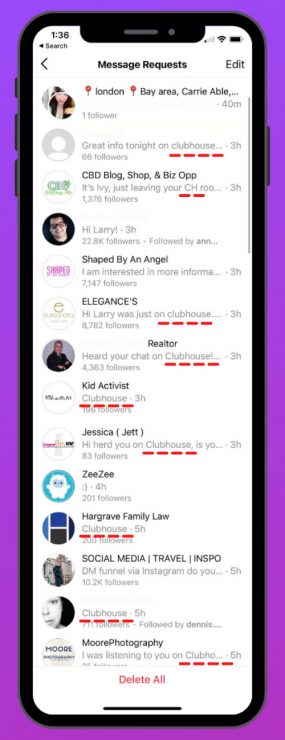
And to prepare for this deluge of engagement, you’ll want a system in place so you don’t have to answer each message one by one.
With Customers.ai’s Instagram-approved tools, you can set up an auto-responder sequence that immediately converts these messages into leads.
To try it out yourself, go to Larry Kim’s Instagram profile @kim_larry and DM him the word “Clubhouse.” (Mobile devices only.)
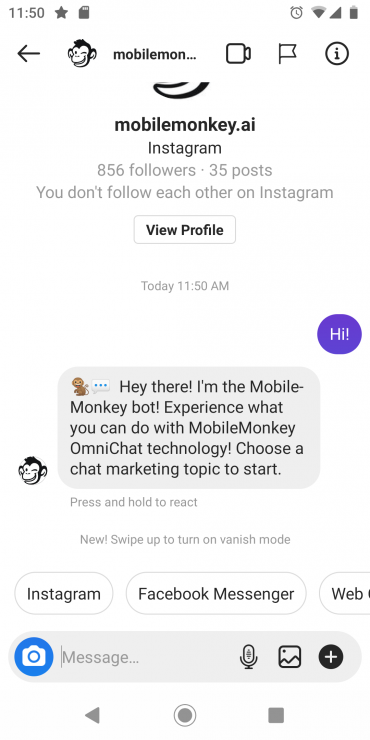
Imagine you choose the CTA “DM me ‘SPECIAL’ on Instagram for a free ebook.”
You’ll end up with an inbox full of the word “SPECIAL.” You could spend hours answering hundreds of the exact same message…or, you could use Customers.ai to automatically respond with the landing page link every time the keyword is triggered.
From the lead’s perspective, they message you, get an instant response, trade their email for the ebook, and boom! They have your special offer.
You, on the other hand, have a brand-new lead, complete with an email address. Everyone’s happy.
To learn more about this strategy, check out Larry Kim’s first-hand account of how he used an Instagram lead generation funnel to gain over 10,000 leads on Clubhouse — practically overnight.
Who should I follow on Clubhouse?
You should follow any and all thought leaders and influencers in your niche.
The best thing about Clubhouse is that it allows you to speak on the same stage as industry thought leaders who you admire. You can pop into their rooms to hear more of what they have to say — and then you can also respond to them in real time by raising your hand and waiting for a chance to speak.
Not only will this help you learn more about your industry, it’ll also expose you to future clients and customers who follow the same thought leaders as you.
If you’re in the digital marketing space, here are a few high-value accounts to get you started:
Dennis Yu: @digitalceo
Neil Patel: @neilpatel
Eric Siu: @marketingschool
Larry Kim: @marketingceo
What should I talk about on Clubhouse?
With your lead generation funnel in place, all that’s left to do is share your knowledge!
We’ve put together a primer on promoting your brand via Clubhouse that you should definitely check out if you’re looking to grow on that platform.
The long and short of it is: Clubhouse is like an eternal, virtual conference. So, you should treat the conversations there the same way you’d treat any conversations at an in-person business event. (Remember those?)
Put your best foot forward, but don’t promote your brand at the cost of listening to others. Take a few minutes to get a feel for the conversation. Especially after you’ve just entered a new room, take time to figure out what people are talking about, what they’ve already said, and what they might want to know.
Once you’ve gathered your thoughts, put up your digital hand and wait for your turn to speak. When the hosts bring you to the stage, share your wisdom as clearly and briefly as you can.
Then — and this is important — make sure to let the room know who you are before you step down.
This should only take a few moments, so it’s a good idea to script your lines ahead of time (and rehearse them so they sound natural).
To give you a feel for what we mean, this is how our CEO Larry Kim signs off:
“Hey, I’m Larry. The ‘insurance ninja.’ If you need help getting the right plan for your business, I can help. Go to my Clubhouse bio and find my Instagram link. Send me a DM (direct message) using the word NINJA and I’ll send you my best information and a time to chat.”
By doing this, you’re putting the final touches on your lead gen funnel. Now, people who loved what you had to share know exactly how to get in touch with you. It’ll only take a few clicks.
If you’re excited to grow your brand with Clubhouse for Android, our InstaChamp suite of Instagram-approved tools has everything you need to automate your first funnel.
And hey, now that you’ve joined the club…let’s hang out! Follow Larry @marketingceo, or search “Larry Kim.” We’d love to hear what you have to say.
GET NEW INSTAGRAM TOOLS FROM Customers.ai
Grow Instagram followers and engagement with new tools for influencers, artists, brands and D2C businesses. Sign up to be the first to use tools that generate elite engagement via Instagram DMs.