Welcome to our blog post all about the powerful tool known as the Facebook Messenger greeting, also referred to as a Welcome Message. This automated message serves as a friendly introduction, designed to initiate conversations and establish a connection.
With the ability to customize your Messenger greeting, you can make a lasting impression on visitors to your Facebook Page. This personalized message will be visible both in messages and on the Messenger app, accessible on various devices such as iPhones, iPads, and Android phones.
When someone starts a conversation with your Page for the first time, your Messenger greeting takes the spotlight, appearing before any messages are exchanged. It acts as an instant message sent automatically to engage Facebook Page visitors as soon as they initiate a chat in Messenger.
In this article, we will delve into the process of creating an outstanding Messenger greeting for your Facebook Page. We’ll explore key topics to help you craft a compelling and effective message that captivates your audience and sparks meaningful interactions.
- How to create a Messenger greeting for your Facebook Page.
- How to create the most effective Messenger greeting on your Facebook Page.
- Facebook welcome message examples.
Convert Website Visitors into Real Contacts!
Identify who is visiting your site with name, email and more. Get 500 contacts for free!
How to Create a Messenger Greeting for Your Facebook Page
Here’s the short version of “How do I create a Messenger greeting for my Facebook Page?”:
- From your News Feed, click Pages in the left menu.
- Go to your Page.
- Click Settings from the menu on the left of your Page.
- Click Messaging in the left column.
- Next to Show a greeting, click to select On.
- Click Change, edit the greeting, then click Save.
And now for the full version of how to create a Messenger greeting with screenshots included.
Step #1: From your News Feed, click Pages in the left menu
When you log into Facebook, you’ll automatically land on your News Feed page.
From your News Feed, find the Pages tab on the left side of your screen. On a mobile device, find and click the three stacked, vertical lines at the bottom right of your screen.
Click on the Pages tab.
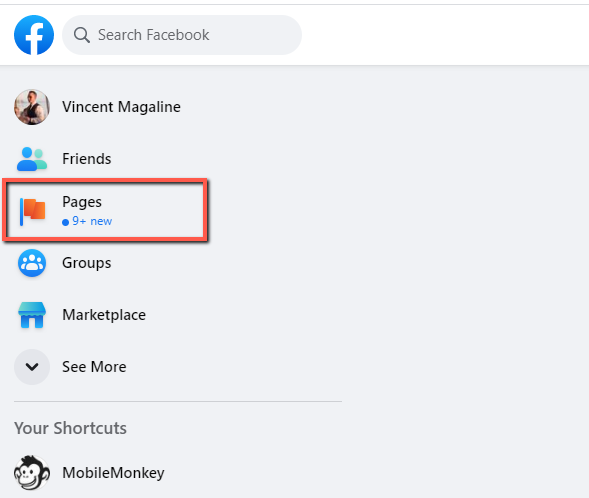
This will bring you to a list of all of your Facebook Pages.
Step #2: Go to your Page
After click on the Pages tab, you’ll land on a page with all of the Facebook Pages you have any level of control over.
Find the Facebook Page you wish to create a Messenger greeting for, and click on it.
You can click on the desired Facebook Page either from the menu on the left side of the Page, or from the detailed view of your Pages in the middle of the screen.
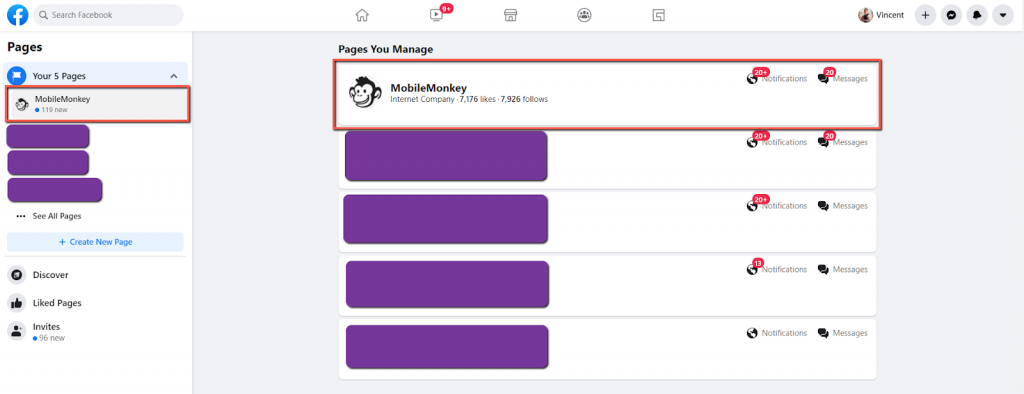
Clicking on the Page you wish to create a Facebook Messenger greeting will bring you to your desired Facebook Page.
Step #3: Click Settings from the menu on the left of your Page
From your Facebook Page, find the Settings option from the menu on the left side of your screen.
Click on the Settings option.
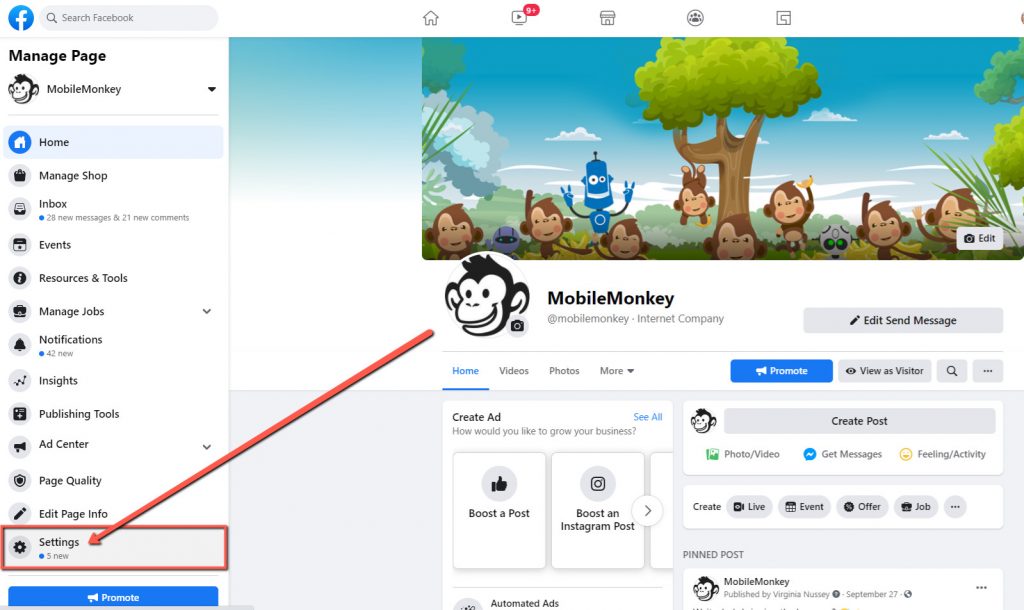
Clicking on the Settings option from your Facebook Page will bring you to your Page Settings menu.
Step #4: Click Messaging in the left column
Now that you’re in your Facebook Page Settings, it’s time to open the Messaging settings in order to create your Facebook welcome message.
Find the Messaging option from the menu on the left side of the page and click on it.
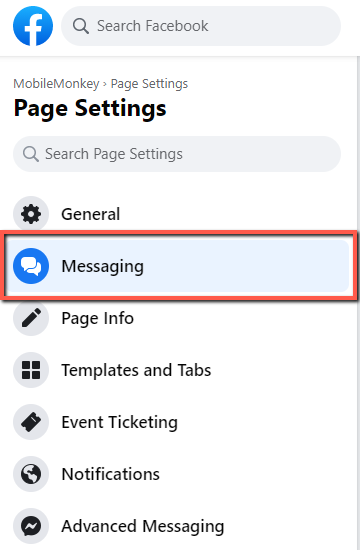
Clicking on the Messaging option from your Page Settings menu will open up your Messaging settings for Facebook Messenger.
Note that you will likely need admin access to change your Messaging settings. So, if you’re not already an admin on your Facebook Page, see this article: How to add an admin to your Facebook Page and manage Business Page roles.
Step #5: Next to Show a greeting, click to select On
Almost there! Okay, so in Step #5 of how to create a Messenger greeting for your Facebook Page, we first need to turn this functionality on.
In the middle of the Messaging Settings page, find the Show a greeting section.
From the Show a greeting section, toggle this from Off to On if it has not already been done.
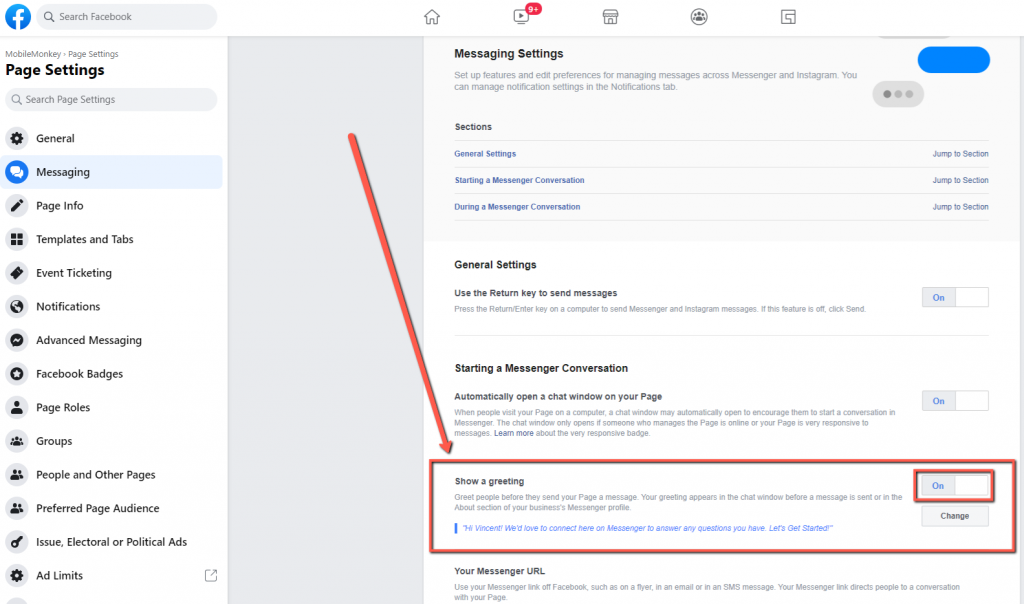
Now that your greeting functionality has been turned on, it’s time to create a Messenger greeting for your Facebook Page!
Step #6: Click Change, edit the greeting, then click Save
Final step! It’s time to create a welcome message for your Facebook Page.
To do this, click on the Change button. After clicking the Change button, you’ll be able to edit your Messenger greeting.
Edit your Messenger greeting to your preference. When you’re done, click on the Save button.
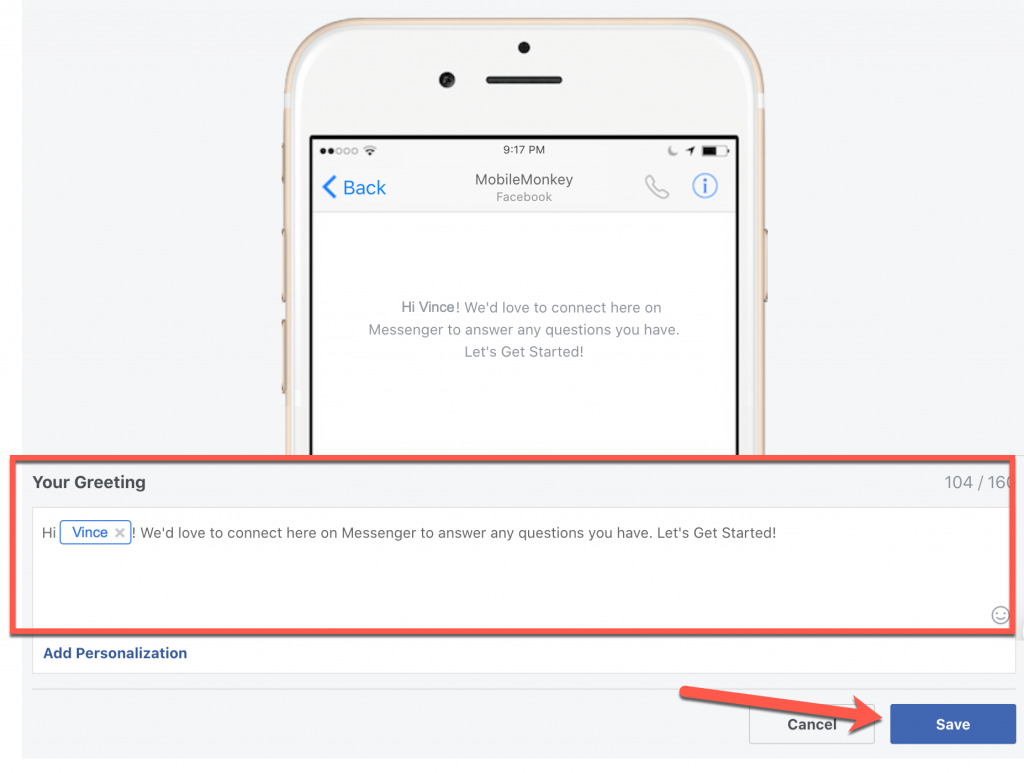
You’ve done it! Congratulations!
Okay, now that you’ve created your first Messenger greeting, let’s learn how to create a really good Messenger greeting that will actually convert your Facebook Page visitors into contacts or leads!
How to Create an Effective Messenger Greeting on Your Facebook Page
As mentioned earlier, your Facebook Messenger greeting, or welcome message is an automated message that works as an icebreaker.
This is the first step in creating a high-converting Facebook Messenger funnel.
A good welcome message generally includes a friendly, personalized greeting message, as well as some basic information about your company or the Facebook Page the visitor is on.
You can’t go wrong when you open up your chatbot dialogue with a friendly question.
Psychologically, people are compelled to answer a question when asked. It feels rude to not answer a question, and you’ll see that the vast majority of people will reply.
This is a great way to increase engagement on Facebook from your visitor.
NEW Hot Tip: Now that Messenger works with Instagram, you can create Instagram welcome messages as well! Get started with your first Instagram greeting message by applying for early access to Customers.ai’s Instagram bot with 100% Instagram-approved engagement tools! 👇

See Who Is On Your Site Right Now!
Turn anonymous visitors into genuine contacts.
Try it Free, No Credit Card Required
And now, let’s move on to some quality Messenger greeting examples.
Facebook Welcome Message Examples
Now that you know how to create a Facebook Messenger greeting, it’s time to learn the most effective ways to use a Messenger bot on your Page.
Use this video along with the following welcome message examples to help you create an awesome Messenger greeting!
Here are some great custom Messenger greeting examples you can use and make your own:
Facebook Messenger Greeting Example #1: Make it fun and engaging
Facebook is a great place to deploy something fun for your business Page visitors. Here’s an example of a fun game you create as a Facebook Messenger greeting that includes multiple-choice options and lead forms.
Multiple-choice options and chat forms are awesome because:
- They show up as interactive buttons in chat.
- Buttons have minimal conversion friction.
- Buttons can link to chat pages and website pages.
- Are very user friendly on mobile devices!
In this game, we’ve connected each choice, or door, to a page that reveals the unicorn or monkey hiding behind the door.
With 5 doors to choose from, there are 5 multiple-choice options, each connected to a page with a monkey or a unicorn GIF.
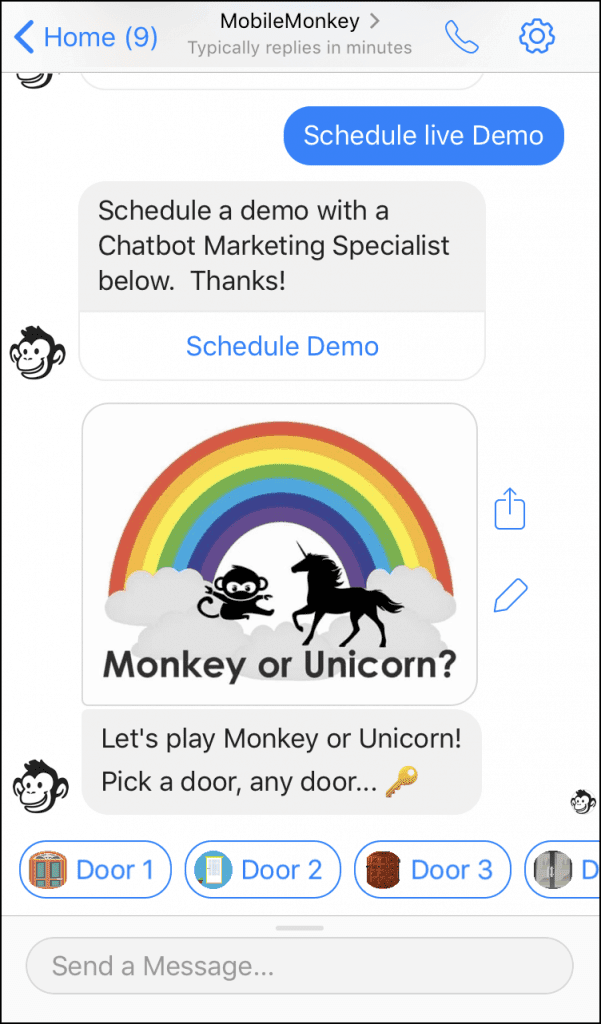
At the end of the game, we gauge the user’s interest in using our tool and send them on a path to sign-up, visit our website, or explore additional information.
This Messenger greeting converted at over 50% for user signups!
When you’re ready, check out how to build a chatbot for Facebook Messenger in 5 minutes to see exactly how we built the above Messenger greeting.
Facebook Messenger Greeting Example #2: Persistent Menu Chatbot
It’s always a good idea to provide options. And Customers.ai chatbot software makes providing a menu of options in your Facebook Messenger greeting incredibly easy.
For example, you can create a menu and ask the visitor what they’re looking for. It’s better to create a guided conversation than to use open-ended text or to immediately try to capture their contact information.
Take a look at the following Messenger greeting example:
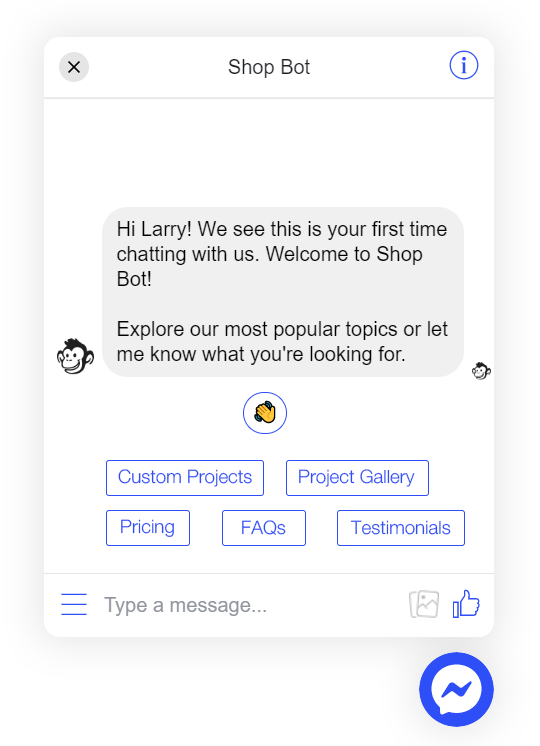
Persistent menu chatbots are powerful because they increase engagement by working like a ‘choose your own journey’ storybook.
As long as you map out the different options wisely and create an enjoyable user journey, the chances of turning your Facebook Page visitors into contacts increase dramatically.
Here’s some possible menu information to add:
- Opt-in to subscription updates
- Links to product or service description pages
- More info on pricing
- A way to get in touch with customer service or sales
Facebook Messenger Greeting Example #3: Chatbot Survey
Whether you need feedback from customers on your product or simply their thoughts on new ideas, surveys are great for collecting free information from your Facebook audience.
Here’s a Messenger greeting of a simple chatbot survey to drive tons of results as you can see in this chatbot example:
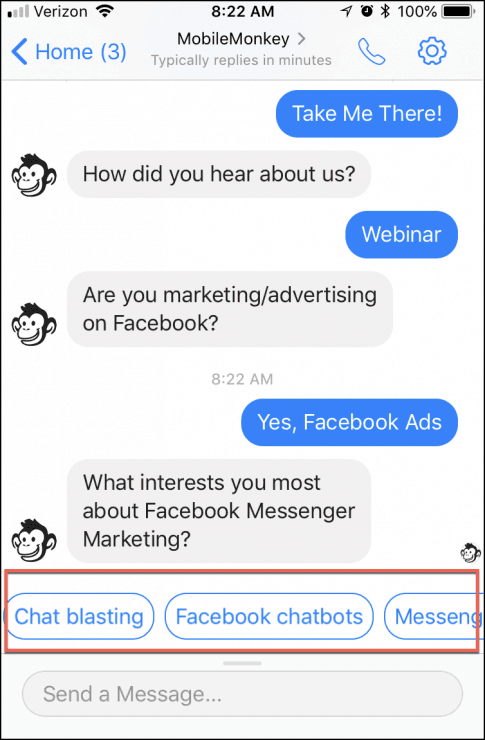
The example chatbot above is a survey developed to understand how people found Customers.ai and what interested them the most about Facebook Messenger for business.
Want to test the survey bot for yourself? Check it out here.
With the Customers.ai OmniChatⓇ platform, you can use the chatbot builder drag-and-drop features to build a chatbot in just a few minutes.
Bonus Messenger greeting example: Capture leads on your Facebook Page with the Free Facebook Lead Generator
Wouldn’t it be great to capture the contact information of every visitor to your Facebook business Page?
Well, by far the easiest way to generate leads from your Facebook Page is to add the Free Facebook Lead Generator to your Page and Posts.
The Free Facebook Lead Generator by Customers.ai is a free tool that turns your Facebook Page fans into leads.
These are people who follow and like your company’s page on Facebook.
And you capture their names, emails, and phone numbers – automatically!
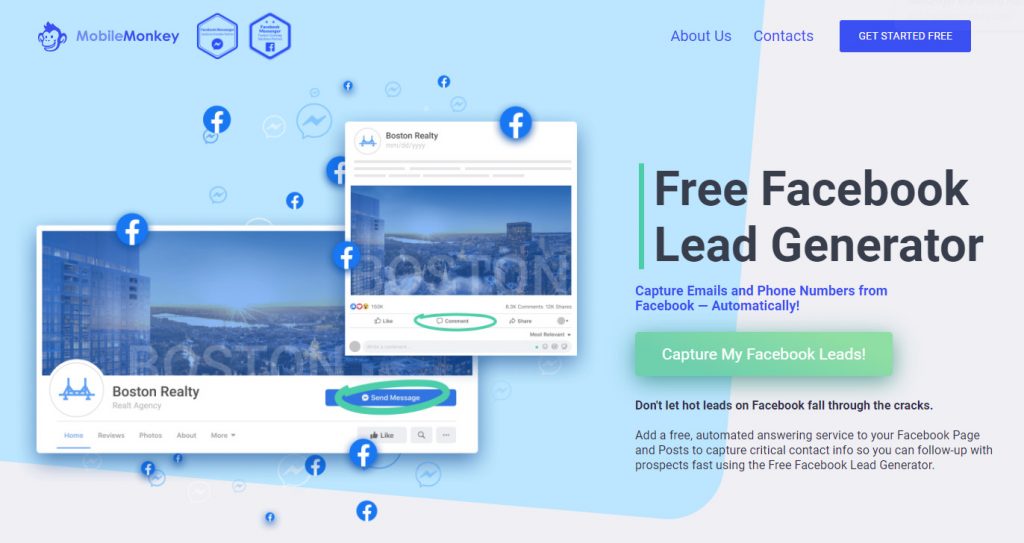
Here’s how the free Facebook Lead Generator works:
- Fans and prospects message your Facebook Page and comment on Posts.
- Customers.ai auto-replies in Messenger to collect emails and phone numbers.
- Then Customers.ai sends you a daily email report containing all your new leads.
- Use Customers.ai to re-engage your leads at any time.
So, don’t let hot leads on Facebook fall through the cracks. And find out who your Facebook Page visitors are!
Add a free, automated answering service to your Facebook Page and Posts to capture critical contact info so you can follow-up with prospects fast using the Free Facebook Lead Generator.
Check out the top 7 chat marketing tactics of 2020 to learn how to use live chat, SMS, and Messenger for marketing, sales, and customer support!
Facebook Messenger Greeting for Business
If you currently have live chat on your website, hopefully, you can pull some ideas from there. But if you’re not using live chat on your site, or a Facebook Messenger chatbot already, you should!
And what’s great is that platforms like Customers.ai work across multiple platforms, including Facebook Messenger and live chat on your website!
Start by adding Customers.ai for free to your Facebook Messenger account to get numerous benefits, such as:
- Messenger Chat Blaster
- Facebook Post Autoresponder
- Messenger Drip Campaigns
- Facebook Messenger Ads
- Messenger One-Time Notifications
- Omnichannel Chatbot Software
Then, learn how to add Facebook live chat to your website in just 10 minutes.
Join Today’s Webinar with Larry Kim!
Or Register for the Free Replay
Learn all about NEW 100% Meta-Approved Automation Tools from Customers.ai with a spotlight on features to 10X Instagram & Facebook Engagement and turn social media into a revenue driver for your business.
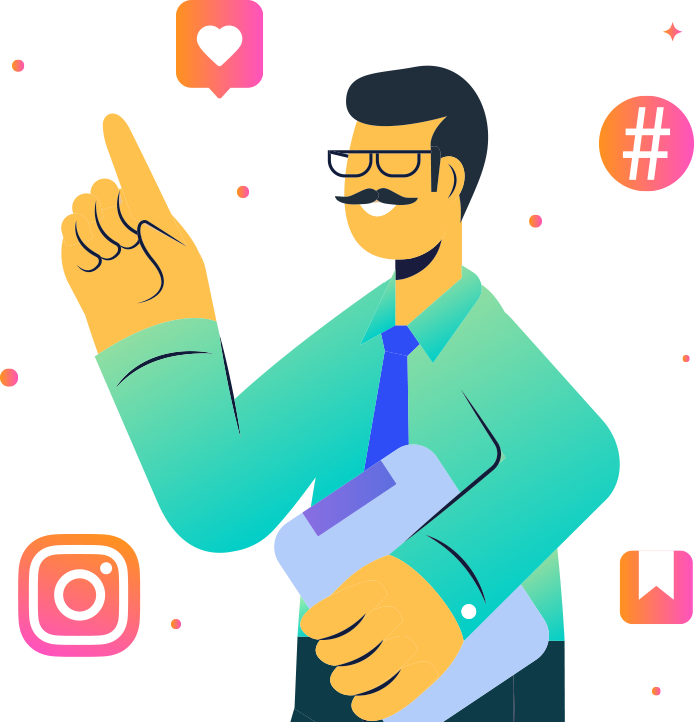
Important Next Steps
- Create a free Facebook Messenger bot today with Customers.ai.
- Talk and learn about chatbots with other enthusiasts. Join Customers.ai Island, a Facebook group of over 35k marketers and entrepreneurs that are ready to support you.
- Advance your marketing performance with Chatbot University, a free chatbot tutorial and training area for chat marketers.
Frequently Asked Questions about Facebook Messenger Greetings
Q: What is a Facebook Messenger greeting?
A: A Facebook Messenger greeting is a customizable message that appears at the top of your chat window from a Facebook business page and it prompts a visitor to start a conversation with the page.
Facebook Messenger greetings are customizable, and can be used as a navigational menu to help the end user find the info they are looking for or start a conversation with a business.
You can set your greeting to any text or emoji you like, or leave it blank if you don’t want to say anything.
Q: What percentage of Facebook users use Facebook Messenger?
A: Approximately 1.3 billion people around the world use Facebook Messenger monthly.
Q: What are the benefits of using a Messenger Greeting for my Facebook page?
A: There are many benefits to using a Messenger Greeting for your Facebook page, including:
- Build relationships and trust with your customers
- Create high-quality leads
- Provide 5-star customer service
- Quick and easy solution with immediate response time
Q: How active are Facebook Messenger users?
A: It’s been estimated that 8 billion messages are sent daily.
Q: How do I personalize Facebook Messenger greetings?
A: Every Facebook page includes Messenger.
When you create a business page, Facebook Messenger should be switched on.
Here’s the quick simple step-by-step guide on how to set up and create your Messenger greeting (full details are also listed in the article above):
Step 1: Select pages on the left in the left menu from your newsfeed
Step 2: Go to your page (simple, right?)
Step 3: Choose settings from the menu on the left
Step 4: Select messaging in the left column
Step 5: Turn on “show a greeting” (scroll down the page slightly, under Starting a Messenger Conversation
Step 6: Choose change and edit your message, then save!
Voila, you’re ready to rock and roll.
Q: What is a good welcome message on Facebook?
A: A good welcome message for Facebook can be personalized, positive, and friendly.
It’s a great opportunity to introduce your business and what you do and to make a good first impression on potential customers.
Your greeting should also be polite and use proper grammar.
Q: What are some examples of a good welcome message on Facebook Messenger?
A: Here are some ideas to use when creating a good welcome message on Facebook Messenger:
- Engage the audience and make it fun
Build a game that includes multiple-choice options or chat forms.
- Provide a discount
The first impression is the most memorable, so grab their attention with an awesome discount or promotion.
- If they make a purchase, send them a complimentary gift
No matter how big or small, everyone loves a gift! Freebies are a great way to convert new subscribers into recurring customers.
Let’s list out a few examples here:
- Thank you for visiting! It’s great to have someone with such excellent taste among us (of course you have excellent taste; you chose us!)
- Hi! (Brand name) is thrilled that you joined. Each one of our customers is special to us, and you’re one of them.
- As a token of appreciation for your visit, we would like to offer you a (percentage) discount. We hope you enjoy and spread the word!
- Hey, there! Thanks for keeping us going! You’ve earned some gifts, so keep shopping!!!
Q: What are some ways I can garner more conversions through Facebook Messenger?
I’ll show you how to create a chatbot marketing funnel that drives conversions.
Step 1: Find your ideal customers
The top of the funnel offers several entry points into the conversation.
These entry points are categorized as paid or owned.
Paid entry points (also known as ads):
Facebook click-to-Messenger ads
Owned entry points:
- Site chat
- with Facebook Messenger link
- QR codes to scan
- the Facebook Messenger checkbox
- Your Facebook Page
- autoresponder
Now starts the process of getting your new acquaintance to talk to you.
Step 2: Remarket and have a conversation
Using a bot creator, have a conversation with the customer.
By using Customers.ai’s drag-and-drop functionality, you can add a wide variety of widgets to each dialog box.
- Attachment
- Attribute
- Form
- Gif
- Gallery
- Image
- List
- Navigate
- Quick question
- Tag
- Text
- Typing
- Video
- Zap connection
Step 3: Get the conversion
Thanks to powerful tools such as drip campaigns and segmentation, there is a much higher chance of converting users with a Messenger campaign than with, say, email or even Facebook advertising.
Step 4: Customer Service and Notifications
You should submit your page for subscription messaging if you want to send messages to your contact list regularly.
As long as you obtain their permission, you can use Facebook Subscription Messaging to send your subscribers non-promotional material regularly. Facebook manually approves these applications.
Once you have been authorized, you can send updates as long as they are not promotional.
Step 5: Remarket again
Here are the Facebook tools at your disposal:
- Customers.ai’s Facebook Ads audience sync lets you create custom audiences based on any segment in Customers.ai.
- Ads for Facebook Messenger – Use the same audience sync tool mentioned above to create a click-to-Messenger ad.
- Customers.ai Promo Blaster enables you to send a promotional message outside of the 24+1 window to an audience of your existing contacts using sponsored messages.
Q: How do you create an effective Facebook Messenger marketing funnel?
Here’s a five-step Messenger funnel:
- The first step in prospecting is creating a conversational connection
- Consideration and remarketing: reach out to that engaged audience
- Get them to convert! We’ve got a sale!
- Post-sale customer care and notifications – Nurturing your customers
- Remarketing – Bringing things back to their attention for better engagement
Q: What are the rules for sending automated messages in Facebook Messenger?
A: There are 6 ways that Facebook allows businesses to send automated messages in Messenger.
1. Facebook Messenger’s 24-hour rule
In the first 24 hours following a user’s message to your page, you may send any promotional or non-promotional communications you wish.
2. One free reply per comment autoresponder on Facebook
Send a quick response if someone comments on your business page post.
You can send follow-up communications to that person if they respond to your message or answer it.
3. Add tags to Facebook Messenger blast messages
Aside from the 24-hour Standard Messaging window, Facebook allows businesses to send automated messages to contacts for 4 specific reasons:
- Updates or reminders about events they have registered for.
- Updates about products they have purchased.
- Updates to applications or accounts.
- The concept of human agent messages (beta) is a response sent by a live human agent via their automated platform messaging inbox within 7 days to a user’s query.
4. Notifications sent one-time only
Through One-Time Notifications, a beta feature of Facebook Messenger, businesses can send customers a one-time alert when they request an update from your Facebook Page.
5. News Page Messaging
Subscribers to Facebook can receive free news updates from approved news publishers.
The News Page Index (NPI) allows news publishers to make use of news page messaging.
6. Sponsored Message Ads
The skeleton key of Messenger marketing is sponsored messages.
You can use the sponsored message ad to send personalized content, such as a business card or coupon, to Messenger contacts who are not within the 24-hour period.
Q: What are best practices for Messenger marketing through Facebook?
A: These are the marketing industry best practices for Facebook Messenger marketing:
- When you begin chatting with a new contact, you should ask for permission with a confirmation message. A Facebook Messenger bot should request that a new contact confirms their interest in your updates with one or two short messages. This is like an opt-in confirmation in email.
- When you receive a new list of sign-ups from a webinar, send an email blast announcing the webinar so they remember how you got their contact information.
- Make sure customers know how to unsubscribe: Customers.ai handles opt-outs automatically when someone types “stop” or “unsubscribe”.
- Due to Facebook Messenger’s free 24-hour messaging window, you may want to invite your Messenger subscribers to stay in touch with you on other channels as well, such as SMS or email.
We recommend obtaining opt-in for ongoing, unlimited messaging when you have an opportunity.
Q: Why did Facebook Messenger ban my page?
A: In Facebook Messenger marketing, it comes down to one main thing: high block rates.
If you play fast and loose with Facebook Messenger chatbots, things can get dicey. And if your block rates go up, Facebook will ban you.
Q: How do I check Facebook Messenger block rates?
A: Look in your Business Manager or Facebook Page Insights. From your Facebook Business Page, click Insights, then Messages.
This number shows how many connections you had made in the month, how many were blocked, and the overall percentage — your block rate.
Q: What’s an average block rate vs. a high block rate?
A: Check out these metrics below for block rates:
- 1-2% – Normal. A few people blocking you on Facebook Messenger, but nothing to get concerned about.
- 3-5% – Above average. If your number starts creeping up to 3% or more, it’s time to take a look at what you’re doing and why more people are blocking you.
- 6-8% – High. Something is clearly off, and you’re approaching the danger zone.
Q: Why would customers block my business on Facebook Messenger?
A: Two major reasons could emerge for why a customer may block a business in Facebook Messenger, and they are applicable to anyone who’s running a Messenger campaign.
1. Ad targeting of the Click-to-Messenger campaign is poor
The most common reason for blocking a business message is if it is irrelevant. It may be poor targeting to run an English ad with global audience targeting.
The result will be higher block rates because the customer may not be able to read or understand English.
2. Poor affinity
In this case, what is affinity? As a whole, affinity refers to customers recognizing and liking your brand – their awareness and interest in your company’s products, services, or identity.
High-affinity groups would be those in a remarketing campaign, those on my email list, etc.
By contrast, a low-affinity group is anyone just hearing about my company, seeing my ads, or seeing my brand for the first time.
Message bots will be blocked if they send a large number of messages to low-affinity users. If you send a large number of messages on Messenger, you will not be blocked by high-affinity users.
If you set your Facebook ad targeting on people who have an interest in social media marketing, that’s low affinity — top of the funnel users.
For exact details to ensure you do not get blocked, check out this article: Why Facebook Messenger Banned My Page & What I’m Doing About It
Q: What should I know about Facebook Messenger:
A: Here are 14 things you should know about Facebook Messenger:
- Compared to any other marketing channel, chat automation will perform better.
- Messenger will be used by more businesses to sell goods and services directly.
- Businesses will be able to communicate much more efficiently with Facebook Messenger.
- Businesses will spend more on click-to-Messenger campaigns instead of conventional display ads.
- It will become a top priority for businesses to build a Facebook Messenger contact list.
- The importance of maintaining contact lists will increase.
- On-page chatbots will be replaced by Facebook Messenger chatbots.
- Business interactions with customers will largely be driven by bots. Many of these interactions will take place via Messenger.
- Those who adopt Facebook chatbot marketing early will outpace their competitors.
- Individuals and influencers will create Business Pages and start using Messenger chatbots for marketing.
- Chatbots will work on three platforms – WhatsApp, Instagram, and Messenger.
- There will be changes to the Messenger interface.
- Facebook will add a monetization model to Messenger so that businesses can monetize the service.
- Facebook will develop a cryptocurrency that will allow users to easily transact goods, products, and services within its ecosystem.
Q: How does the Facebook Messenger app rank compared to other messenger apps?
A: As of 2021, Facebook Messenger has 116% more monthly active users in the United States than the nearest competitor, Snapchat.
