Editor’s note: In 2020, Facebook updated Subscription Messaging to Facebook News Messaging. This article was updated on Dec. 23, 2020 to reflect the most current Messenger API policies for messaging with news messaging and subscription messaging.
Today I want to talk about a pressing and important issue for Facebook marketers and advertisers — Facebook subscription messaging, aka news page messaging.
Subscription broadcast messaging is a feature in Customers.ai’s free chatbot platform. But subscription messaging isn’t a Facebook Messenger marketing freebie, it’s an approved status granted by Facebook.
We’ll review what subscription messaging is, who can do subscription messaging in Messenger, and how to use it as a high-impact marketing tactic.
Of course we’ll also talk about how to apply and get approved for Facebook subscription messaging so you can send subscription chat blasts and do Facebook Messenger marketing with Customers.ai.

See Who Is On Your Site Right Now!
Turn anonymous visitors into genuine contacts.
Try it Free, No Credit Card Required
This guide covers:
- What Is Facebook Subscription Messaging?
- What Is The Facebook News Page Index (NPI)?
- Who Can Send Subscription Messaging Broadcasts In Facebook Messenger?
- How To Register For The Facebook News Page Index (NPI)
- How To Send News Messaging Updates In Messenger
Jump to each section with the links above or read on for details.
What Is Facebook Subscription Messaging?
So what is Facebook subscription messaging? Facebook Subscription Messaging is Facebook News Messaging. Approved News pages can send non-promotional news messages to subscribers for free using Facebook Messenger automation tools.
From the Messenger Platform Policy Overview:
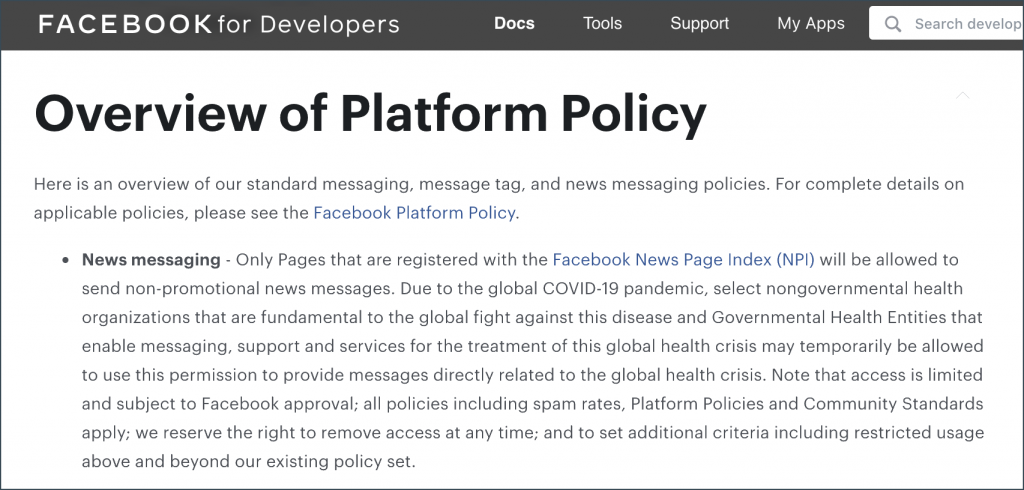
News messaging – Only Pages that are registered with the Facebook News Page Index (NPI) will be allowed to send non-promotional news messages. Due to the global COVID-19 pandemic, select nongovernmental health organizations that are fundamental to the global fight against this disease and Governmental Health Entities that enable messaging, support and services for the treatment of this global health crisis may temporarily be allowed to use this permission to provide messages directly related to the global health crisis. Note that access is limited and subject to Facebook approval; all policies including spam rates, Platform Policies and Community Standards apply; we reserve the right to remove access at any time; and to set additional criteria including restricted usage above and beyond our existing policy set.
News messages allow news publishers to send regular news updates to their subscribers in Messenger. This feature is only available for registered news Pages under the Facebook News Page Index (NPI).
Pages registered with the News Page Index don’t need to apply for news messaging permission.
News messaging apply to news content only, and must not be used for promotional content. Examples of promotional content include, but are not limited to the following:
- Subscription offers
- Deals
- Coupons
- Discounts
- Content produced by or that promotes a third party (e.g., branded content, affiliate marketing)
To send news messages, NPI registered pages need to use the NON_PROMOTIONAL_SUBSCRIPTION message tag.
But keep in mind that the use of news messaging outside of these approved use cases may result in restrictions on your ability to send news messages. So be careful!
What Is The Facebook News Page Index (NPI)?
Facebook’s news Page index is a foundational step to help Facebook identify pages that primarily publish news content on the platform.
Therefore, any Facebook Page that primarily creates journalism should be registered as a news Page on Facebook.
One of the benefits of registering as a news Page on Facebook is that registered Pages may be eligible for products and services specifically designed for news publishers. Other benefits will evolve over time and registering news Pages will allow Facebook to understand the full breadth and needs of the news ecosystem on the platform.
Learn more about News Page Index benefits for publishers here.
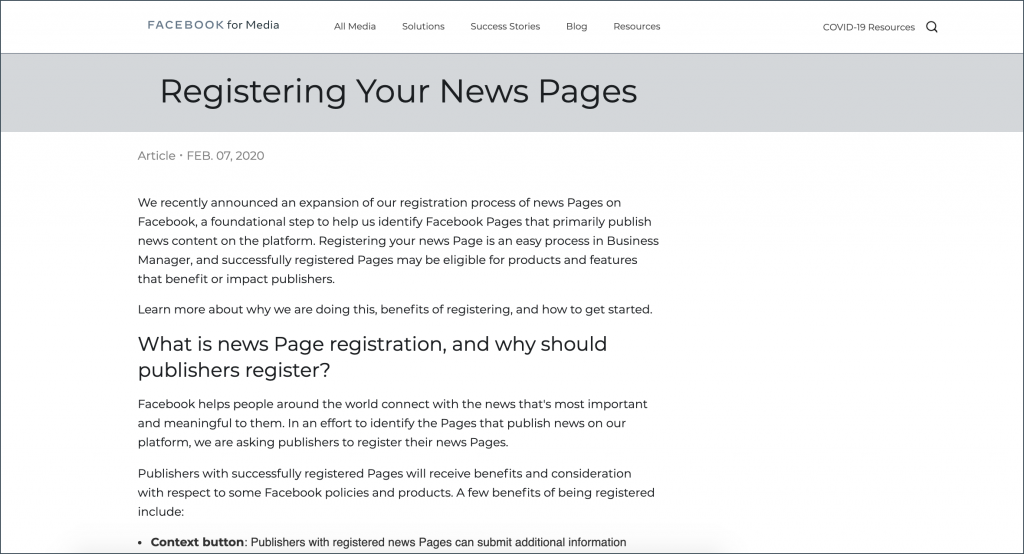
Who Can Send Subscription Messaging Broadcasts in Facebook Messenger?
Is your Facebook Page registered with the Facebook News Page Index (NPI)?
Yes, your Facebook page is in the NPI?! Your Facebook Page is free to automatically blast news updates to your Messenger subscribers!
Not registered in the Facebook News Page Index? No worries! Review the Facebook Messenger rules to understand the rules of engagement for Facebook Messenger marketing? Promotional chat blasts are available to anyone, limited to the first 24 hours, plus one any time after.
How To Register For The Facebook News Page Index (NPI)
Here’s how to get started registering for Facebook’s NPI, or News Page Index.
Any admin with access to a Page in Business Manager should see the “News Pages” option under the “Registrations” tab in Business Settings. This is where you can begin the process of registering your news Pages.
If you’re not already an admin, see this article: How To Add an Admin to Your Facebook Page
Also note that before you can register a news Page, you must first verify your domain and verify your business with Facebook.
In addition to submitting news Pages, publishers also have the opportunity to share optional information about their Page, like logos and editorial policies.
To get started registering for the Facebook News Page Index, go here: Register your News Page
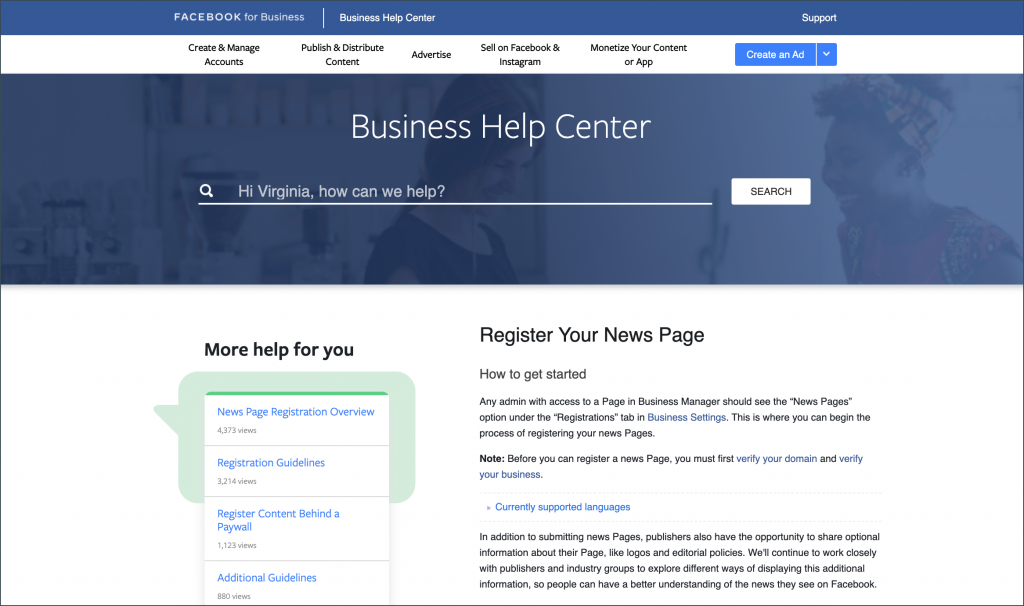
What happens if you don’t apply for the Facebook News Page Index?
If you aren’t a registered News Page, you have other options to send messages automatically, using the Messenger API. Learn all about Facebook Messenger messaging policies here.
Join Today’s Webinar with Larry Kim!
Or Register for the Free Replay
Learn all about NEW 100% Meta-Approved Automation Tools from Customers.ai with a spotlight on features to 10X Instagram & Facebook Engagement and turn social media into a revenue driver for your business.
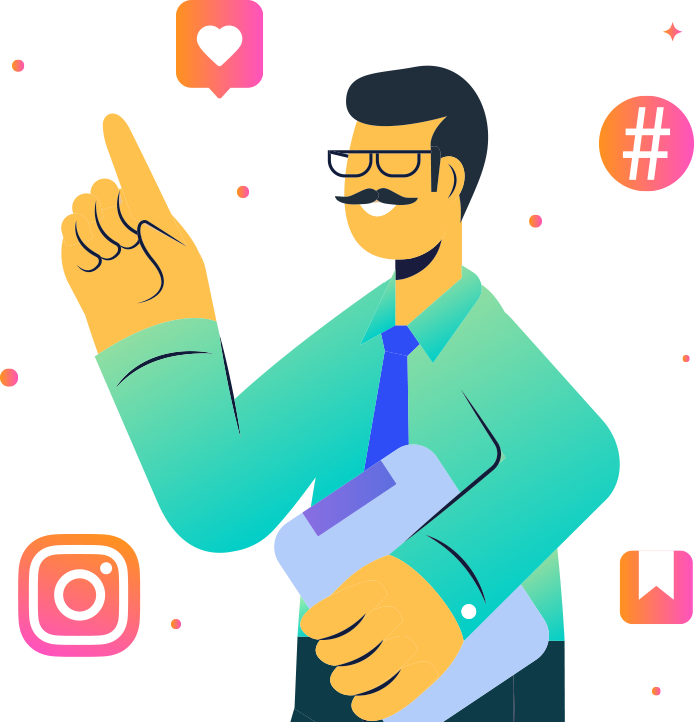
How To Send News Messaging Updates In Messenger
There are a few ways that approved Facebook News Pages can send automated messaging through Customers.ai. Here are 2 of them:
- Chat blast campaign: Send a mass message to an audience of subscribers, on-demand
- RSS blaster: Connect an RSS feed to automatically send news updates to an audience of subscribers
Option #1: Sending News Messaging Updates in Messenger With The Chat Blaster
If you’re sending a single message to an audience segment of Messenger subscribers, you’ll use the chat blaster in Customers.ai campaigns.
- Step 1: Logged into Customers.ai, go to Campaigns.
- Step 2: Go to Chat Blaster > Create Chat Blaster.
- Step 3: From the chat blast campaign builder, specify Facebook Messenger as the platform and Subscription Message as the type of content.
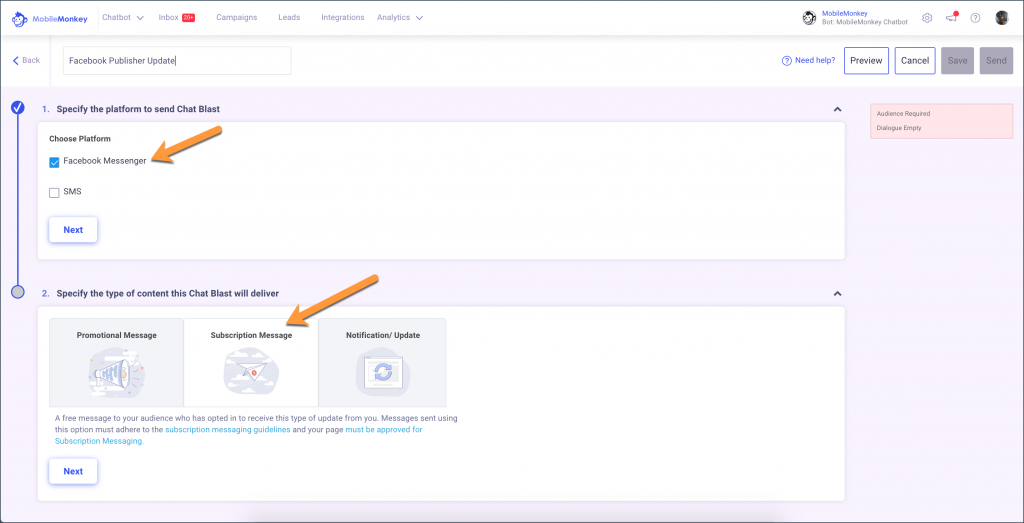
- Step 4: Select the audience segment you want to receive your news update. (Read more: How to Segment an Audience using Customers.ai)
- Step 5: Write the content you want to send in your news update.
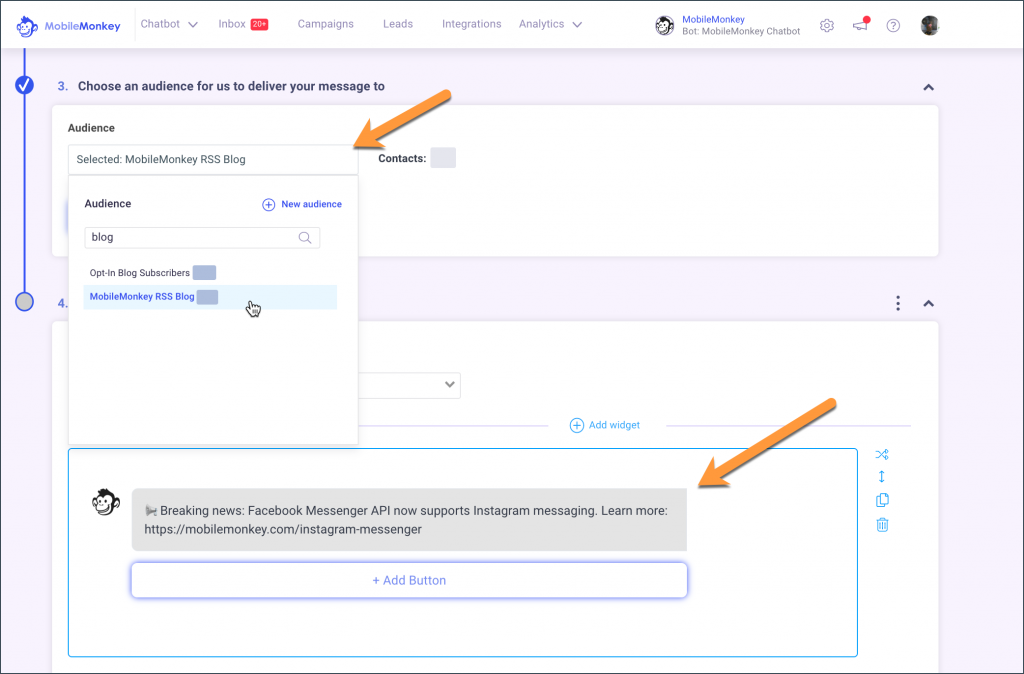
- Step 6: Send the blast or schedule the blast to send at a date and time in the future.
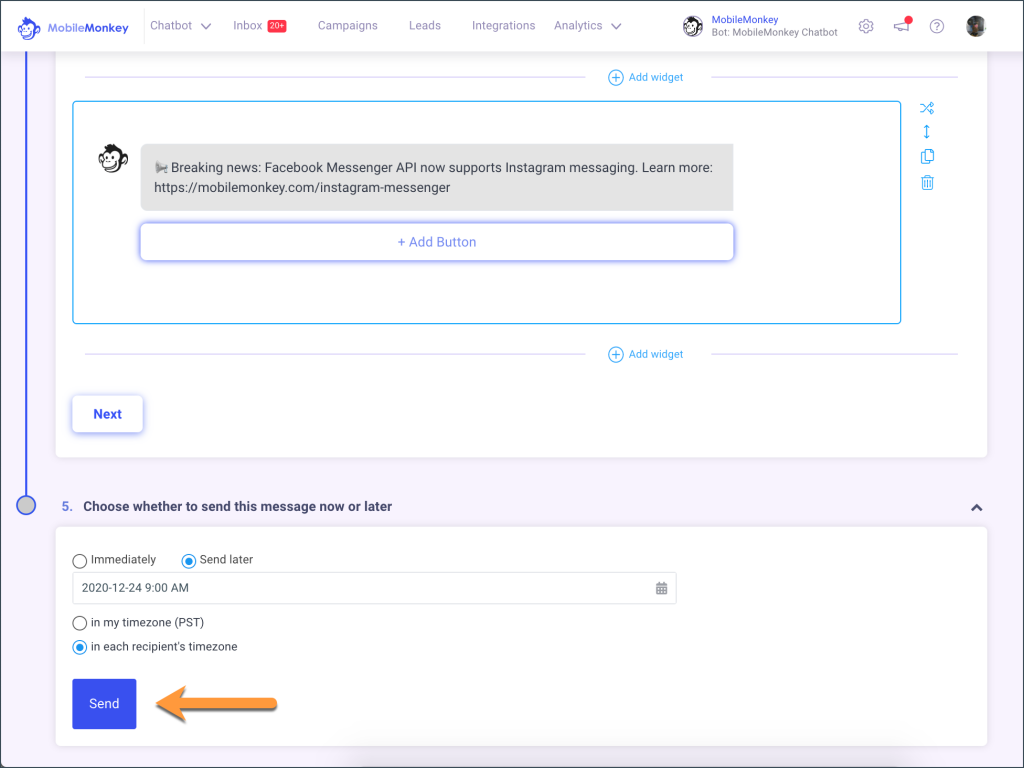
Option #2: Sending News Messaging Updates in Messenger With The RSS Blaster
If you’re sending news updates automatically based on an RSS feed, you’ll use the RSS blaster in Customers.ai campaigns.
- Step 1: Logged into Customers.ai, go to Campaigns.
- Step 2: Go to RSS Blasts > Create RSS Blasts.
- Step 3: Set up the RSS Blast by giving it a name, connecting it to your news site’s RSS feed, customizing the button text and link text, layout setting, and selecting your audience segment. (Read more: How to Segment an Audience using Customers.ai)
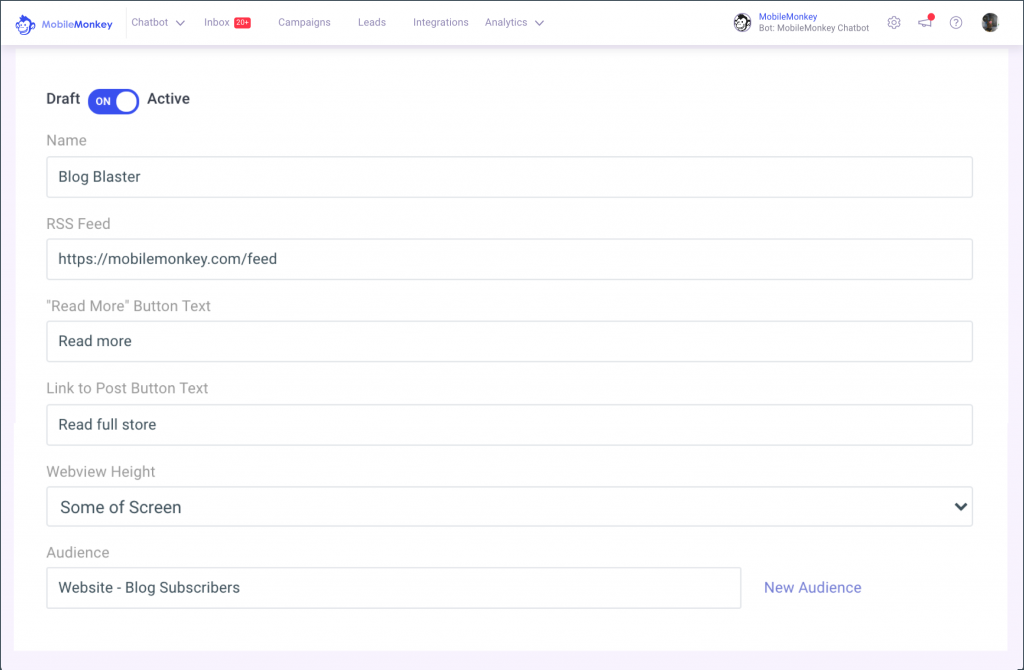
And there you have it! Two ways to send your news updates using subscription messaging for registered Facebook News Pages in the News Page Index (NPI).
Customers.ai is an multi-channel messaging platform for Facebook Messenger, web chat, SMS, Instagram and more — allowing businesses to stay in touch with subscribers in the messaging apps they prefer today through one unified platform.
Join Today’s Webinar with Larry Kim!
Or Register for the Free Replay
Learn all about NEW 100% Meta-Approved Automation Tools from Customers.ai with a spotlight on features to 10X Instagram & Facebook Engagement and turn social media into a revenue driver for your business.
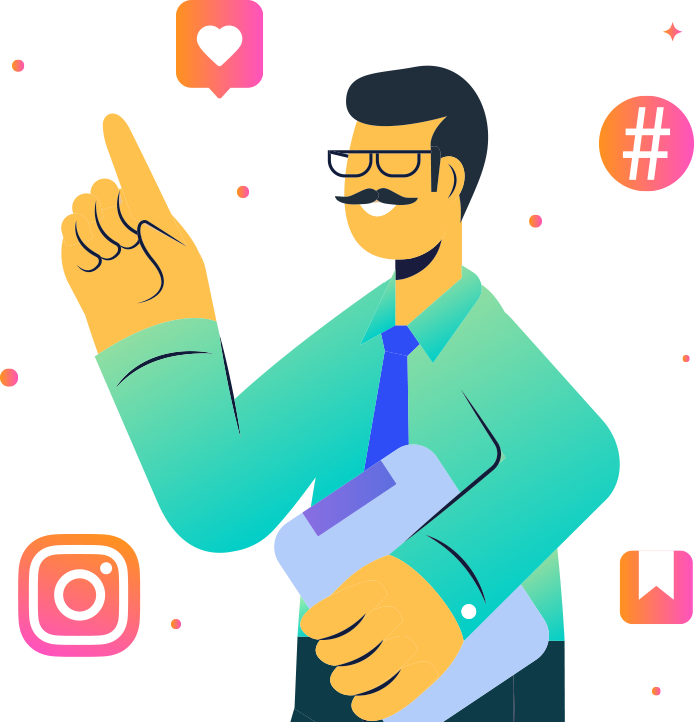
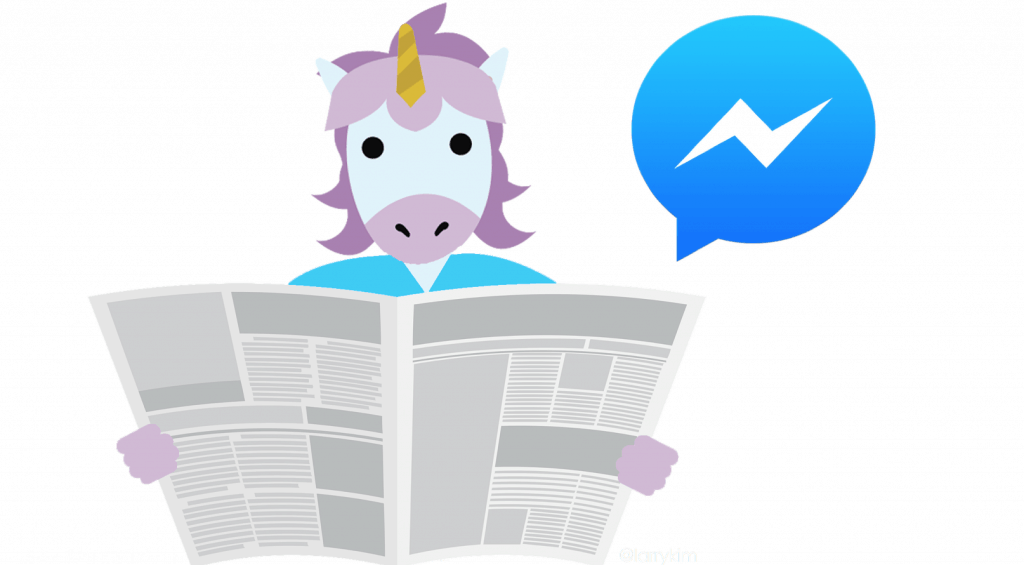
Thanks for this heads-up Larry – useful to know ahead of time
But after Approval How we can send Messages to our subscriber
Hi Ghazanfar! Once you get approved for subscription messaging, you’ll want to chat blast. Check out this tutorial next: https://customers.ai/blog/2018/11/how-to-chat-blast-your-facebook-messenger-contacts
all i can find are options for auto reply and away message.
What will happen if we don’t apply on or before 31st December 2018
Hi @Precious. After Dec. 31, 2018, a page that isn’t approved for subscription messaging will not be able to send chat blasts under the purpose “non-promotional subscription.” These pages can send chat blasts marked as promotional and pay for messages sent to their contacts. You can still apply after Dec. 31, like new FB pages will still be able to apply.
Virginia Nussey,
Where do we find the option to pay for messages to our lists? And how much is FB charging?
Will the “pay for messages” be an ad in the list of all messenger messages from everyone or will it be an actual message that delivers and looks like messages within the 24+1?
Hello would please guide me if I really need the subscription thing?
I sell real estate here in the philippines
I would like to have some kind of automatic followup to them 1 day after they received my first message.
Do I need the subscription?
Sample
”
Hi Mr/Ms. {{NAME}} are you interested in the property? or would you like to see more sample of houses.
We are here to help you if you have any questions”
BUTTON FOR CHATBOT ( YES SCHEDULE A FREE TRIPPING )
BUTTON FOR CHATBOT ( I WOULD LIKE TO SEE OTHER HOUSES)
do I apply for this even though I have just started with mobile monkey and not even up to sending our blasts yet?
@Alyson Poole: If you are setting up one or more FB pages, go ahead and apply for permission for each page even if you aren’t planning to use it right away … you *will* need it as you go forward and want to reach out regularly to your list. As the article above mentions, you will still be able to do that after December 2018, but why not take advantage of the fact that you can get in early?
How can I tell if I was approved? There’s a green check mark next to Subscription Messaging and no “Request” link. Does that mean it’s been approved?
Congrats, Robin! You’re approved!!
This is misleading, you should point out that the 24 hours refer to any last interaction with bot, not only the 24 after turning into a subscriber.
for example, after 24 hours, you could send a broadcast asking a question, and if they reply, you have another 24 hours to send promotional content.
I tried to apply for the Facebook subscription messaging for all of my three accounts however only one worked. On the other accounts I am unable to click on the advanced messaging features as this tab has been replaced with subscribed apps.
Hi there,
Does getting approved for subscription messaging show the check mark on widget as pre checked in my online store ? if not is there any way to apply for it ? we believe it will be very beneficial for following up with customers who abandoned their cart!
Apps say they can no longer apply on the user behalf, does it mean that here is still a way to get a pre checked widget if I applied on my own ?
Thank you!
Hey Miz – there’s no check mark for subscription messaging as far as a user will see. To apply for subscription messaging permissions follow the steps above. You can use MobileMonkey’s app-level subscription messaging permissions for the time being, especially since the deadline was extended.
Hello! I did not see this information in time. Now I have requested permission 4 times from Facebook and it denies me. Even giving the same information that MM gave in your request Is there any way to get it?
Do pages created after 01/01/19 can you get it?
in 2019, how long does it take to get approved once you have applied for subscription messaging?
If I apply for subscription messaging can I still send promotional messages as a Standard message (eg I meet Standard Messaging guidelines and am inside the 24 hours since last interaction?)
Hey Gemma, if you are approved for subscription messaging, you can send non-promotional messages freely whenever you want.
If you haven’t yet been approved, you can send as many promotional messages as you want within the 24-hour window.
The only difference that this change makes is this: pages who are not approved for subscription messaging will no longer be able to send chat blasts.
I tried 8-9 times to get approved, I run a recipe site. It does not matter what I put in the form it is always disapproved with canned response. PITA.
Quick Question.
Not sure i understand, do you need a bot to apply or if you want to send subscription manually it is also possible.
Also, can you apply and then get a bot service like mobilemonkey or you should first use the chat bot on your page.
Thanks,
John
I have applied twice now and I have been denied both times. I just put in a third request. My area is real estate and I think they are being overly sensitive in this area. My examples have been news related and not promotional at all. I had an example of a master planned development being built, and to check the website to see how it will affect your commute. The other example was the city of Hoover changing a zoning regulation. Check the website to see how this will affect you.
They don’t approve you anyway for subscription messaging using these tips, I tried 60+ times, you just get the same can spam denial message, pointless.
For Health Niche Can I Use News Section Instead of Personal Tracker?
The ‘What is Subscription Messaging’ section doesn’t actually say what it is or what is meant by it. Please could someone explain what exactly subscription messaging is and why we need to be approved by Facebook before we can use it.
Thanks for any help.