Today I’m going to show you how to run a Facebook birthday discount ad that grows your lead list and increases your sales.
With a birthday ad campaign, you can avoid a common donkey move: wasting your ad budget on poor targeting and irrelevant offers.
Instead, you’ll be on the fast track to Unicorn Land, where you can use Facebook Ads targeting options to reach your ideal audience with a standout offer at the right time—and you can automatically remarket and reengage leads to drive more revenue.
With personalized ads, you can also increase revenue by up to 15% and improve marketing spend efficiency by as much as 30%.
So how does a Facebook birthday discount ad work, and how can you use an automated workflow to collect and convert leads?
Here’s your unicorn map to our automated Facebook birthday ad tutorial:
- How do I do a birthday campaign on Facebook?
- Can you target Facebook ads by birthday?
- Can you run Facebook ads without a website?
- How to run a Facebook birthday discount ad (Step-by-Step Guide)
See a live Facebook birthday ad with lead capturing automation in action for yourself. Then jump to the tutorial to see how to build it for your business.
Join Today’s Webinar with Larry Kim!
Or Register for the Free Replay
Learn all about NEW 100% Meta-Approved Automation Tools from Customers.ai with a spotlight on features to 10X Instagram & Facebook Engagement and turn social media into a revenue driver for your business.
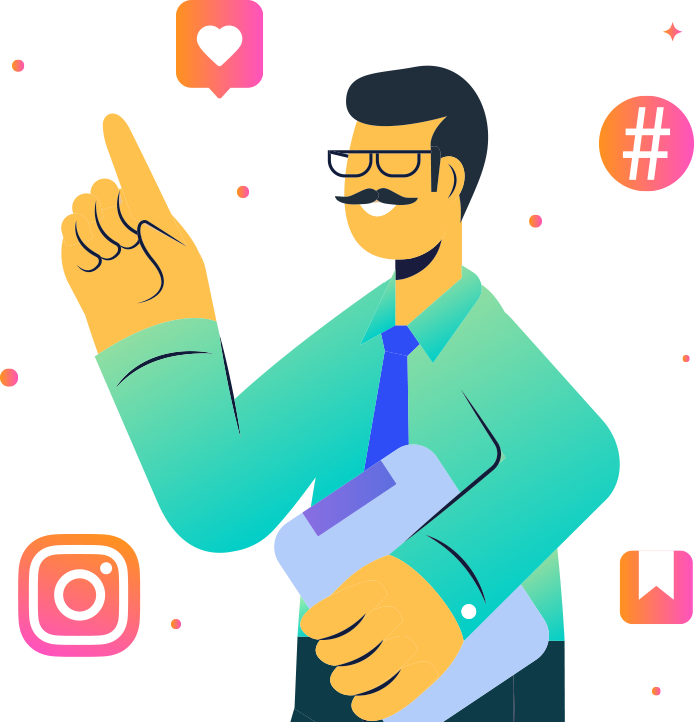
How do I do a birthday campaign on Facebook?
To run this type of paid campaign, you target people with upcoming birthdays. Typically, you offer a discount or a free gift to help them celebrate.
Facebook birthday ads tend to work well because they have:
- Narrow targeting so you can connect with the right people
- Irresistible offers that appeal to your target audience
- Impeccable timing so you can reach people when they’re likely to convert
Although birthday ads seem simple, it’s easy to take a donkey approach to setting them up.
If your ad offers a coupon right away—without capturing contact information—then you run the risk of losing leads. That means you could be wasting a ton of ad spend.
After all, the customer journey usually has multiple touchpoints. You need contact information to retarget, reengage, and convert leads.
That means you need a unicorn tactic. When you sync your campaigns with a Facebook advertising tool like Customers.ai, you can capture persistent lead info for re-engagement and lead nurture.
Then you can use leads’ phone numbers and email addresses to retarget them with high-value content and offers that further their customer journey.
Since Customers.ai uses automated workflows, you only have to set up the process once. Then you can rely on the automations to engage and convert leads around the clock.
What’s the best way to capture leads with Facebook ads?
A click-to-message ad powered by Customers.ai messaging automation can capture phone and email details. You can use that contact data to give birthday presents, discount codes, or special offers—and use the info for remarketing and more sales.
How to Run a Facebook Birthday Discount Ad in 3 Steps
Ready to create your own birthday ad campaign? Here’s how to set one up in three basic steps—plus a bonus action that you can use for remarketing.
How to Run a Facebook Birthday Discount Ad Step #1: Set up a Facebook ad campaign
Start by opening Facebook Ads Manager, creating a new campaign, and choosing the messages objective.
We’ll call this Facebook ad example “Birthday Campaign – Messages” to make it easy to find in Ads Manager.
Now let’s set up the first of three ad sets. At the ad set level, choose “Click to Message” for the ad type.
In the messaging apps section, select Messenger only. The Facebook Ads API doesn’t support automated messaging for WhatsApp or Instagram.
In the audience section, click to edit the detailed targeting. Type “Upcoming Birthday” into the search bar and select the demographic segment that pops up.
The other targeting options should default to all ages and genders living in or recently in your country. If your business has a more narrowly defined target audience, you can change these settings. But keep in mind that a larger audience allows for more optimized ad delivery.
Do you want to target people with a more specific birthday instead? In the detailed targeting section, search for “Birthday in May” or any other month you want to target.
How about targeting people who are reaching a milestone birthday? For this ad set, specify an age in the targeting options.
Let’s say we want to target people who are about to turn 30. Set “29” as the age. Then add “Upcoming Birthday” in the detailed targeting section.
Next, go to the ad level and upload a birthday-related creative. It’s a good idea to reinforce the call-to-action (CTA) in the creative—like we added “DM us for your gift!”
Then write a headline and a caption that invite people to get your gift. When you’re done, go ahead and publish your ad.
How to Run a Facebook Birthday Discount Ad Step #2: Sync with a Customers.ai campaign
Next, open Customers.ai and go to the campaigns tab. In the left menu, select “Click-to-Messenger Ads.” Then press the “Create Click-to-Messenger Ads” button.
Give your Customers.ai campaign a name. We went with a concise description: “Upcoming Birthday 25% Discount.”
Then opt to sync it with an existing ad created in Ads Manager. You’ll choose the specific ad to sync after setting up the automation.
How to Run a Facebook Birthday Discount Ad Step #3: Create an automated message
Now it’s time to create the automated messaging experience in Customers.ai. The template is already in place, so all you have to do is input your messaging.
Think of the first dialog box as your chance to get people to opt-in. Ask them to confirm that they want to receive your awesome birthday gift.
You can change the opt-in button to say anything that fits the context of the ad. We went with “Absolutely!” for added enthusiasm.
In the second dialog box, get people to provide their email address. You’ll need it to remarket to them later. Make sure to save their response to the EMAIL attribute.
Do you want to collect mobile numbers so you can text leads too? In the next dialog box, write another prompt and save responses to the PHONE attribute.
Finally, it’s time to give away the birthday present. In the last dialog box, you can type a message with the discount code or instructions for redeeming the gift.
We thought it would be fun to make it more of a celebration. So we inserted a birthday GIF by adding a Giphy widget and searching for a party-themed animation.
When you’re done creating your automated messaging workflow, scroll down to sync your ad. Select the Facebook ad account, campaign, and ad to link with the automation.
Click the button to begin syncing and start collecting leads automatically.
How to Run a Facebook Birthday Discount Ad Bonus Step: Remarket to your leads
Once you start syncing your Customers.ai automation with your Facebook birthday discount ad, you’ve arrived in Unicorn Land.
The next step is following up with the leads you’ve collected. After all, some may need an extra nudge to use that birthday gift and convert.
Customers.ai makes it easy to track leads in your customer relationship management tool (CRM). Go back into your click-to-Messenger ad and add a new widget at the end.
Choose the Zapier widget and use the dropdown menu to choose your CRM connection zap. Note that you’ll need to configure this connection in Zapier if you haven’t already.
You can also streamline the follow-up process in Customers.ai. Scroll to the bottom of the click-to-Messenger ad automation to find the advanced section.
Check the box to create an audience from contacts generated by the ad. Give the audience a name and click the button to save.
Now Customers.ai will automatically create an audience segment that you can use in a future campaign. Need ideas for automated email or SMS marketing campaigns? Here are some of our favorite SMS marketing examples.
How Facebook Birthday Ads Can Lead You to Unicorn Land
A highly tailored ad like a Facebook birthday campaign is great for attracting new prospects. But when you use automation tools to collect and nurture leads, your efforts have a much bigger payoff.
Now that you know how to run a Facebook birthday discount ad and sync Customers.ai automations, you can avoid the low conversion rates and limited engagement opportunities that a donkey channel offers—and you can grow your business with a unicorn channel instead.
Eager to get started? Sign up for a free Customers.ai trial and try it for yourself.
FAQs About Facebook Birthday Discount Ad Campaigns
Can you target Facebook ads by birthday?
Yes, you can build audiences based on almost any demographic data—including birthdays. You can narrow your targeting by age, gender, and even location to make sure you reach the ideal audience.
Can you run a Facebook ad without a business page?
No, you need a business page to run a Facebook ad. Facebook requires you to show your company’s identity—meaning your business page—when you run an ad.
Fortunately, building a Facebook business page takes just a few minutes. And don’t worry: you don’t have to post any content on your page. You can skip right ahead to advertising.
Can an individual run a Facebook ad?
No, you can’t run a Facebook ad from your personal page. Instead, you have to connect a business page to your ad.
So what do you do if you’re a coach, creator, or entrepreneur? When you set up a Facebook business page, choose “Public Figure” as the page type so you can promote yourself.
Do I need a Business Manager to create a Facebook ad?
No, you don’t need a Business Manager to create a Facebook ad. But you do need Ads Manager and an ad account to run campaigns.
Can you run Facebook ads without a website?
Yes, you can run ads without a website. There’s no need to link out to a website from your ads. In fact, one of the biggest benefits of Facebook Messenger ads is that you can chat with leads and collect contact information without making them click away from the platform.
Join Today’s Webinar with Larry Kim!
Or Register for the Free Replay
Learn all about NEW 100% Meta-Approved Automation Tools from Customers.ai with a spotlight on features to 10X Instagram & Facebook Engagement and turn social media into a revenue driver for your business.
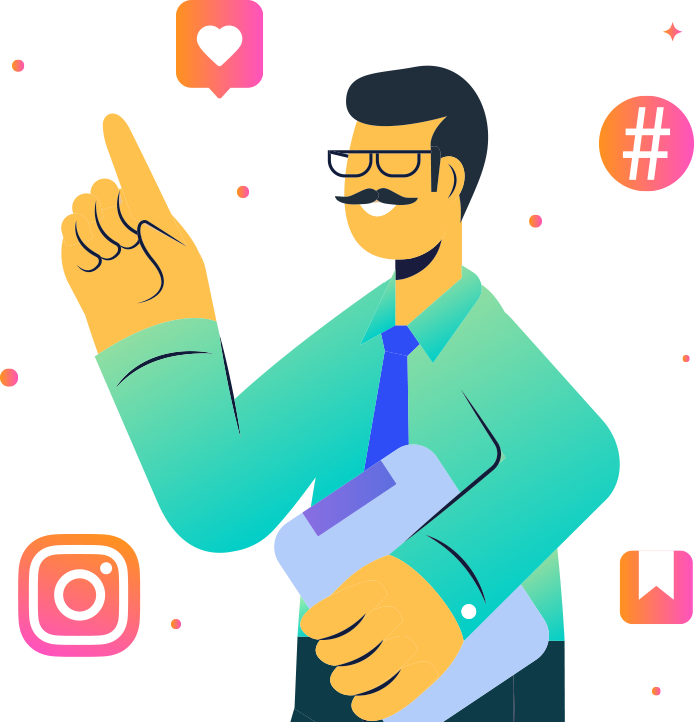
Important Next Steps
- See what targeted outbound marketing is all about. Capture and engage your first 500 website visitor leads with Customers.ai X-Ray website visitor identification for free.
- Talk and learn about sales outreach automation with other growth enthusiasts. Join Customers.ai Island, our Facebook group of 40K marketers and entrepreneurs who are ready to support you.
- Advance your marketing performance with Sales Outreach School, a free tutorial and training area for sales pros and marketers.
