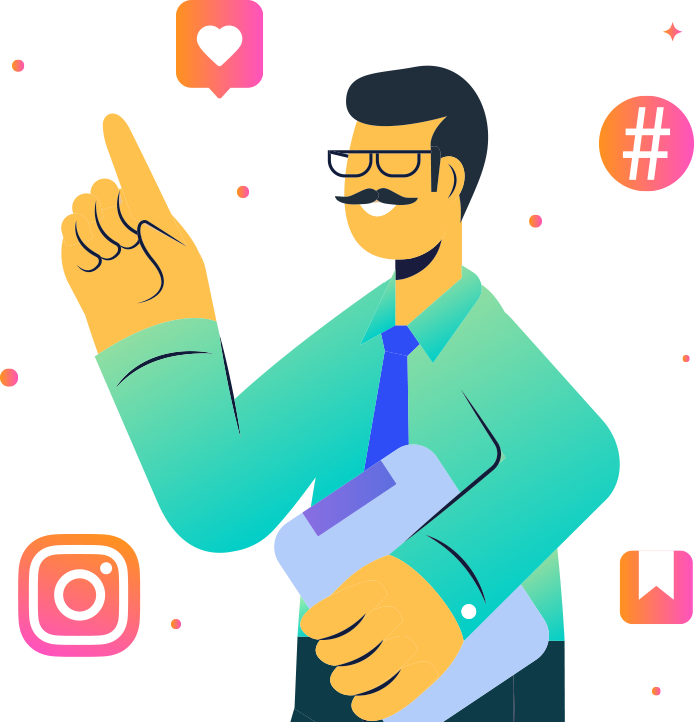This year, we were able to get more than 80% of our previous year’s Chat Marketing Summit attendees to register again. Our secret weapon was this Facebook Messenger sponsored messages ad:
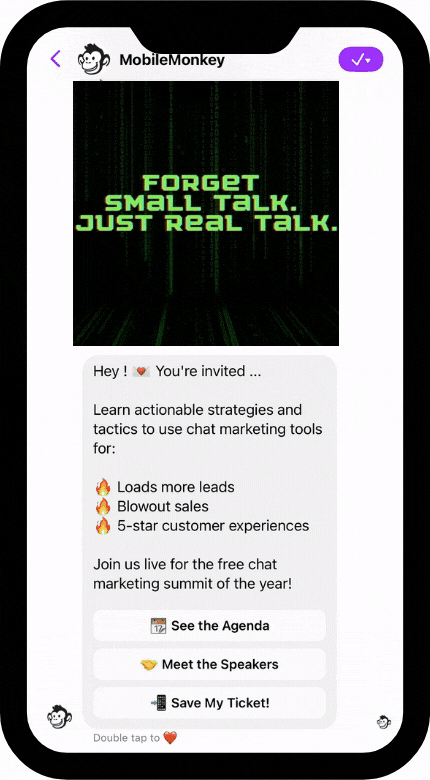
You can experience the dialogue portion of the sponsored messages Facebook ad for yourself, here: Experience Messenger Sponsored Messages Ad
This particular Facebook sponsored messages ad was sent directly to a segment of our Messenger contacts and it produced some amazing results:
- Average event registration cost from sponsored message ads = $0.73 per registration.
- Sponsored message ad conversion rate = 2.64%.
- Over 80% of our existing Messenger contacts that attended our event in 2019 also attended our event in 2020.
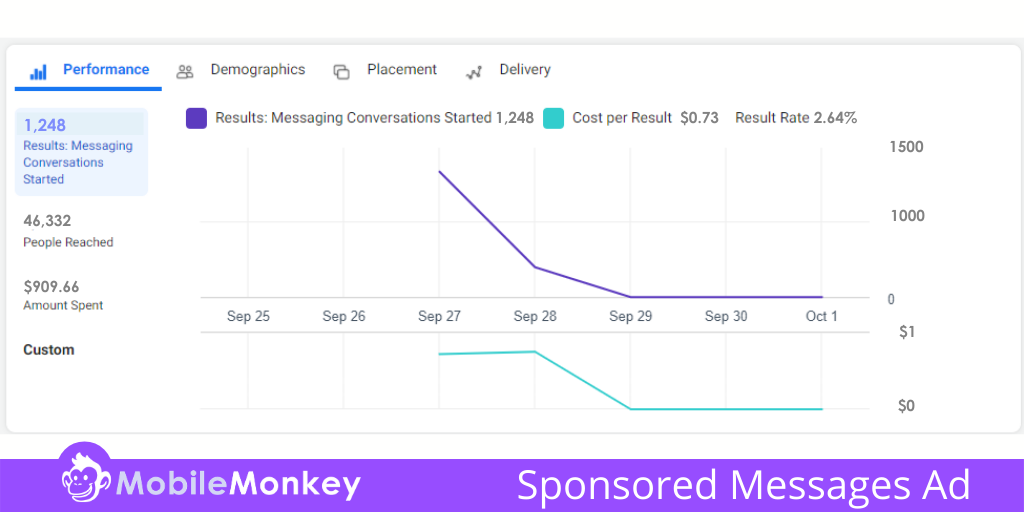
In this article, I’m going to show you how to get excellent results using Facebook sponsored message ads, as well as how to do Facebook sponsored messages of your own using Customers.ai.
- What are Facebook sponsored messages?
- How to use Facebook sponsored messages with Messenger subscribers
- How to create sponsored messages on Facebook
- Tips for when and how to use Messenger sponsored messages
- Messenger Sponsored Messages Facebook Ads Wrap-Up

See Who Is On Your Site Right Now!
Turn anonymous visitors into genuine contacts.
Try it Free, No Credit Card Required
What Are Messenger Sponsored Messages Ads?
So, what is a sponsored Messenger ad?
Messenger sponsored messages could also be referred to as Facebook paid messages. In the simplest of terms, Facebook sponsored message ads are a great way to send a mass message to all your Facebook Messenger contacts at the same time.
Messenger sponsored messages let you send offers, promotions, and updates directly to the people your business talks to on Messenger. If you’ve already connected with your customers on Messenger, either through a bot for Messenger or live chat support, use sponsored messages to reengage them.
How To Use Messenger Sponsored Messages for Marketing
When creating a Facebook sponsored message ad, keep in mind that these are people who have interacted with your Messenger bot in the past, whether that’s on your Facebook page or via Facebook web chat on your website. This means they know your brand, are much more likely to engage with your message, and that sponsored message ads are a remarketing audience.
Furthermore, sponsored Messenger ads are a great weapon for your direct response marketing campaigns. The audience is warm, and the likelihood of converting sales with an enticing promotional offer is high.
You can use sponsored messages to:
- Nurture existing relationships by sending relevant offers, updates, and other promotional content.
- Reengage customers where they left off in conversation with your bot.
- Direct existing customers to a specific feature or product within your bot.
And if you’ve ever wondered how to send a mass chat message blast to all of your Facebook contacts at the same time, this is the best way to do it!
Facebook Messenger Retargeting
Being able to automate remarketing campaigns via Messenger has proven to be a highly effective tactic. In fact, one of the strange things about remarketing is that conversion rates actually increase with more ad impressions, according to a study by WordStream.
And the great thing about Messenger is that you can use it on Facebook, Instagram, and on your website when you use a chatbot platform like Customers.ai. That means you’re constantly capturing new contacts on three of your top marketing channels. Furthermore, that process is facilitated by a fully automated chatbot. This is one of the top benefits of adding Facebook live chat to your website instead of a live chat widget that only operates and gathers data from your website.
Instead, be smart and use new technology, such as OmniChat by Customers.ai. Omnichannel marketing is always going to be a better option long-term. For chatbots, there’s no other chatbot software platform taking an omnichannel approach to marketing as seriously as Customers.ai.
Better yet, this chat marketing tactic is only being utilized by about 1% of all digital marketers. Meaning there’s a huge opportunity for you to tap into a non-saturated marketing channel.
Learn how to build a fully automated Messenger marketing funnel here.
How to Create Messenger Sponsored Messages
Ready to learn how to set up sponsored message ads on Facebook?
I’m going to show you how we created the exact sponsored message ad that performed so well for the Customers.ai Chat Marketing Summit in 2020.
Once you have your ad copy and ad creative, it should take no more than 10 minutes to launch your sponsored message ad with the easy to use drag-and-drop chatbot builder in Customers.ai.
Step #1: Connect your Facebook Ads account to Customers.ai
Before you start building your sponsored messages ad, you will need to have your Customers.ai account and your Facebook Ads account connected.
To connect Customers.ai to your Facebook Ads account, click on the Settings tools button on the right of your Customers.ai menu bar. Then select the Advertising tab on the left.
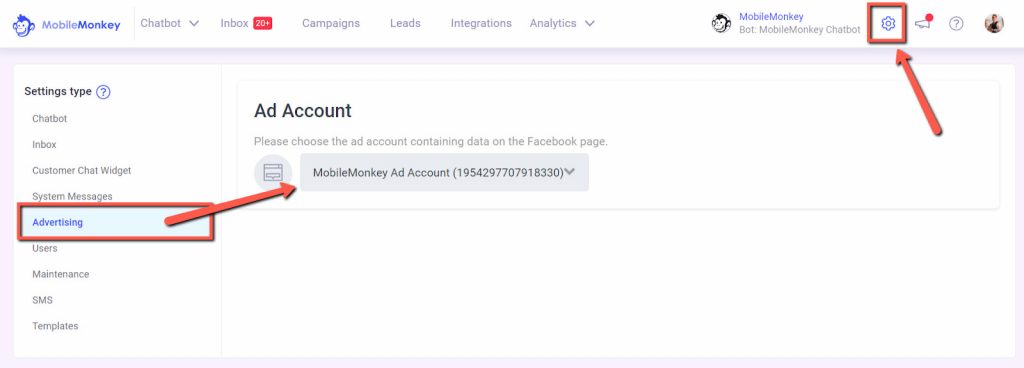
Note that you’ll need to be an Admin on your company Facebook Ads Manager account to do this. If you need to get access or manage your Facebook Page roles, here’s a quick guide on how to add an Admin to your Facebook Page and manage Page roles.
Step #2: Create a New Sponsored Messages Ad Campaign
Once your Facebook Ads account is connected to Customers.ai, create a new sponsored messages ad campaign by clicking on the Campaigns tab from the menu bar, then selecting Sponsored Messages from the list of different chatbot marketing campaigns on the left.
To create a new sponsored message ad, click on the button titled “+ Create Sponsored Messages” and then give your sponsored message a name.
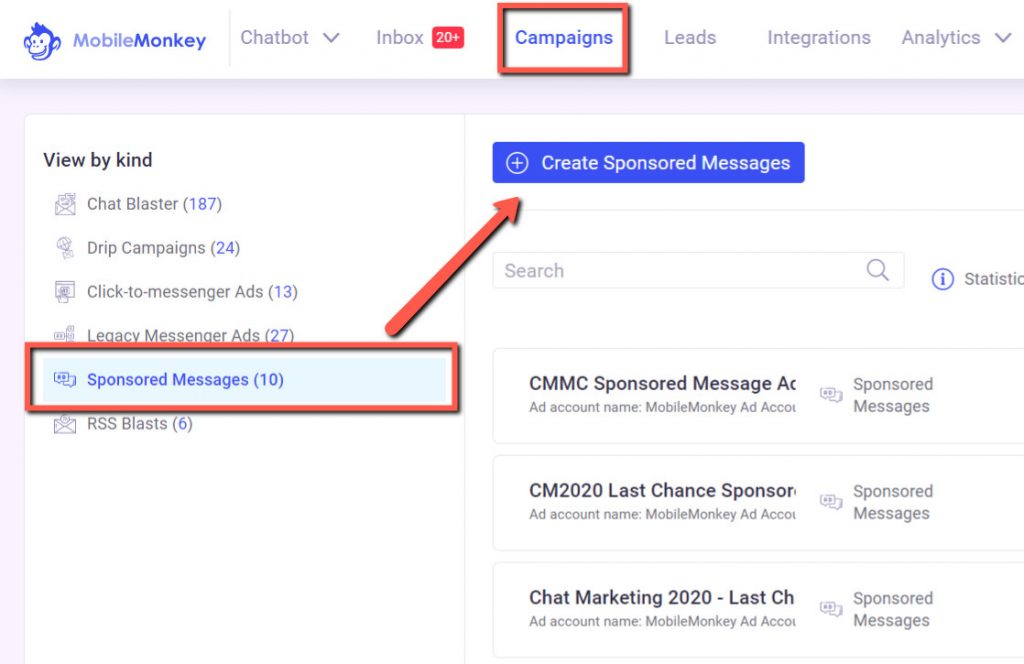
We named our sponsored message “Chat Marketing 2020 – Sponsored Message.”
Step #3: Set the targeting for your Messenger sponsored messages ad
Once you’ve given your campaign a name, select an audience of your Customers.ai contacts to send your sponsored message to.
By default, the audience will initially include all of your Messenger contacts. However, you can layer additional targeting from your custom attributes and Messenger system attributes as well.
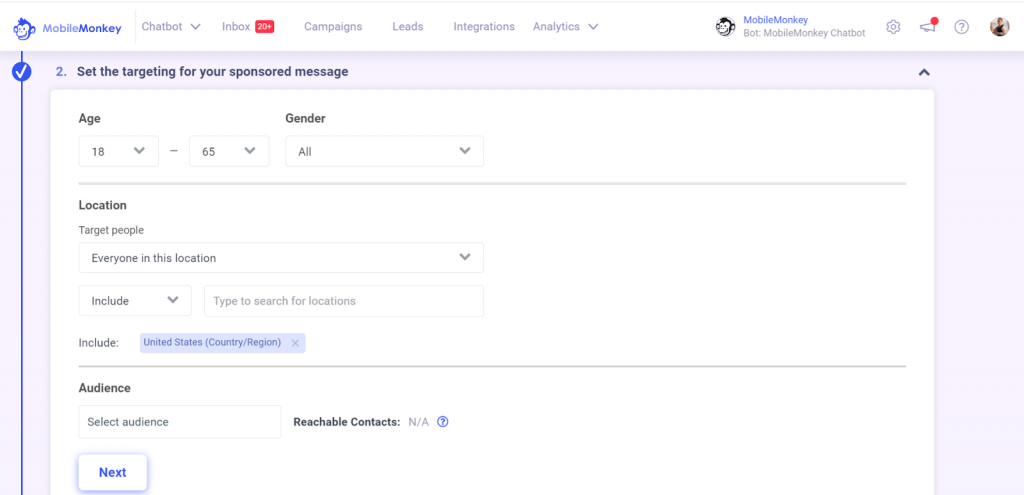
Step #4: Set a bid & budget for your audience
Next, it’s time to set a bid and budget for your audience. The best way to do this is to look at the minimum bid suggestion for your country, and then match that number or use a number slightly above the minimum bid suggestion.
To check your country’s minimum, you’ll find a link in the information just below the Maximum Bid field.
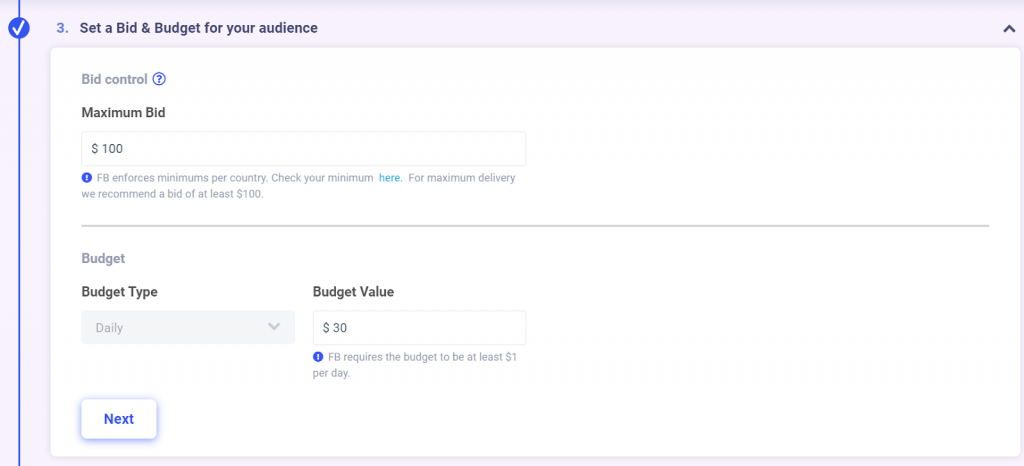
We recommend that you estimate the cost to be $0.02 per impression. And since you know the size of your audience, simply multiply $0.02 by the Audience Size in order to calculate your budget for the campaign.
If you’re new to Facebook sponsored messages, it makes sense to run an initial test campaign with a relatively low budget. This will give you an even better idea of what to expect to spend.
Facebook’s general rule of thumb is to expect 1,000 impressions to cost $30. So, take all of these factors into consideration, along with the size of your audience to determine your budget.
Also, note that you can choose to budget by day or for the lifetime of your campaign.
Step #5: Set up your sponsored message creative and chatbot dialogue
Now for the fun part! Time to use the Customers.ai chatbot builder to create your sponsored message ad.
For our ad, we used a GIF, as opposed to a still image because we find that GIFs have a better conversion rate on average when used in Messenger. However, using an image or a GIF is optional.
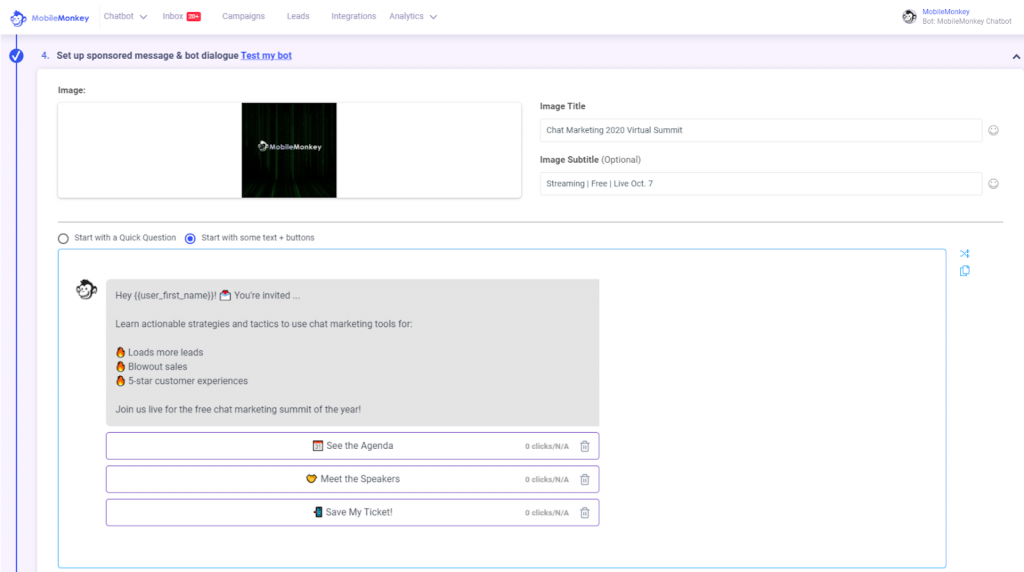
Then, just like you would for other Facebook ad examples, give your image a title and an optional subtitle.
You can choose to either set up the ad creative using a Quick Question widget with quick reply buttons, or you can start with some text and dynamic buttons. We chose to start with some text + buttons because these buttons needed to link to our Chat Marketing Summit landing page.
If you want to create multiple dialogues in Messenger, then you should start with a Quick Question.
Text copy is limited to 125 characters, so you’ll have to be succinct.
With the quick responses, you get to give users options for responding to your message.
For example, if you’re using your ad to drive event registration, include a quick reply button that takes them to a follow-up dialogue that lets them register for the event.
By default, the user’s response will be saved to an attribute called “Messenger_Ad_#” where # equals the number of sponsored message ads you’ve created.
You can learn more about using Messenger marketing audience attributes here.
Step #6: Test your sponsored message ad & choose when to send it
Before you schedule your Messenger sponsored messages ad to go live, you’ll want to test your sponsored message ad. To do so, click on the “Test my bot” link to experience your ad in Messenger.
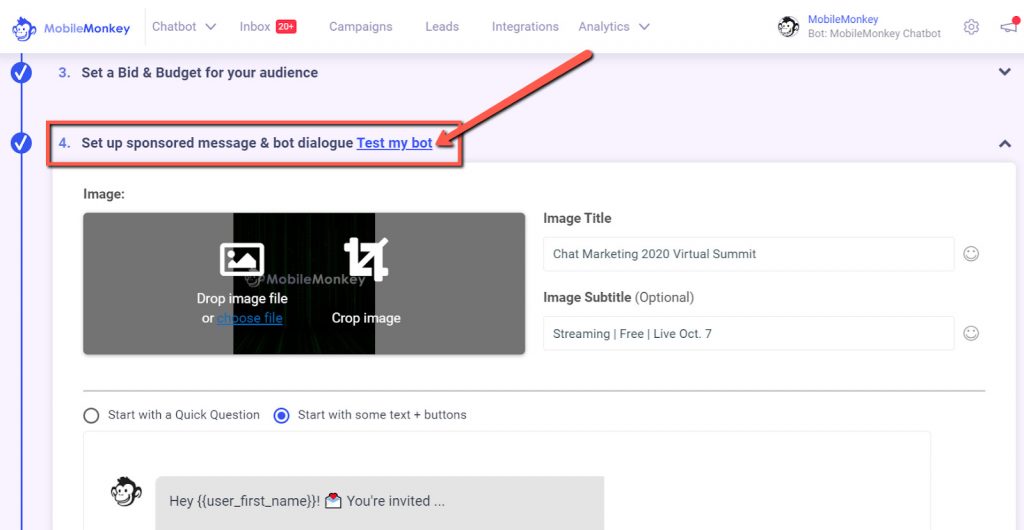
Lastly, schedule the date and time you wish for your sponsored Messenger ad to go live and click Save to publish your campaign to Facebook Ads.
Once your ad has been reviewed and approved, your messages will begin reaching users and getting them to re-engage with your company.
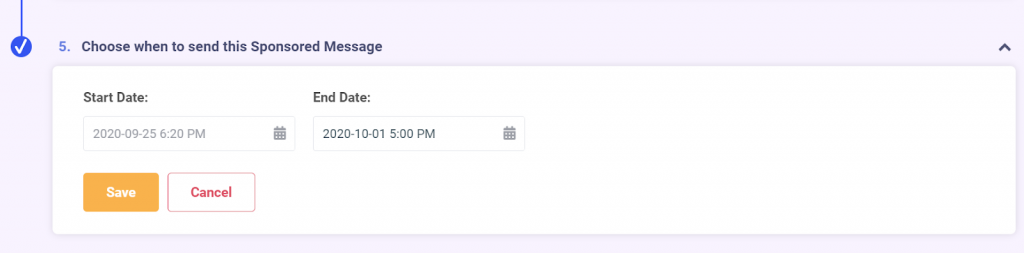
Congratulations! You’re well on your way to running successful Facebook Messenger ad campaigns!
Tips for When and How To Use Messenger Sponsored Messages
The most important thing to understand when it comes to Facebook Messenger ads is that there are two types of Messenger ads and that they should be used for different purposes:
- Messenger Sponsored Messages Ads: Use to send promotions directly to your Messenger contacts list or highly targeted segments of your Messenger contacts list. Sponsored message ads are great for retargeting and keeping your engaged audiences up to date on the latest announcements from your business.
- Facebook Click-to-Messenger Ads: Use click-to-Messenger ads to reach new audiences. See this Facebook Messenger ads example to learn more about how to create and run click-to-Messenger ad campaigns.
Here are some more tips for your next sponsored message ad campaign:
- Run your sponsored message ads for at least 5-7 days to reach your whole intended audience.
- Use Facebook tools such as Customers.ai’s Free Lead Generator and Facebook Post Autoresponders to build up your Messenger contact lists.
- Instagram now also works with Messenger. That means your Messenger contact lists are about to explode in size. Learn more about chatbot marketing with Instagram Messenger here.
- Add Messenger to your website by using chatbot software with Facebook live chat capabilities. This way you’ll be able to send Facebook sponsored message ads to the people who interact with your website chatbot in addition to your contacts on Facebook and Instagram.
Getting Started With Facebook Messenger Sponsored Messages
I hope you’ve learned a ton from this Facebook Messenger sponsored message ad example. Sponsored Messenger ads truly are one of the most useful Facebook Messenger marketing tools at the disposal of digital marketing pros.
Here’s a quick recap, as well as why Facebook Messenger ads have unique advantages over other ads:
- You can reach people in a direct and engaging way via Messenger, automatically capture valuable lead data without asking for it, and send automated follow-up messages in the future via sponsored message ads.
- There are two types of Facebook Messenger ads. Click-to-Messenger ads that you can target custom audiences the same way you would with most other Facebook ads. And then there are sponsored message ads, which you can use to send promotions directly to your Messenger contacts list.
- Lead qualification and follow-ups are automated around the clock, saving your business on the cost of live chat support and sales agents.
- The post-click experience is highly personalized and learns more about your prospects instead of making assumptions.
- All these benefits add up to a huge performance boost in lead volume and conversions while lowering your CPA (cost per acquisition).
And now that you’re finished with this Facebook sponsored Messenger ad example, check out these 10 Facebook ad examples for even more ideas!
If you’re looking for more amazing Facebook ad ideas, check out the Facebook campaign examples found in Larry Kim’s top Facebook ad hacks of all time.
Lastly, here are 5 Facebook Messenger Ad tips to help you get started with the best performing ads on Facebook!
Now, take what you’ve learned here to create the most successful Facebook Messenger ads for your business.
Join Today’s Webinar with Larry Kim!
Or Register for the Free Replay
Learn all about NEW 100% Meta-Approved Automation Tools from Customers.ai with a spotlight on features to 10X Instagram & Facebook Engagement and turn social media into a revenue driver for your business.