How Does Unsubscribe Work?
What Happens When Someone Types "Unsubscribe" into My Bot?
When someone types "unsubscribe" or "stop" into the bot conversation, your bot will automatically send the option to unsubscribe. The default message is "Do you want to unsubscribe?", but that can be changed on Automation Rules on System Messages settings (available on Customers.ai platform only. InstaChamp users won't be able to edit the message)
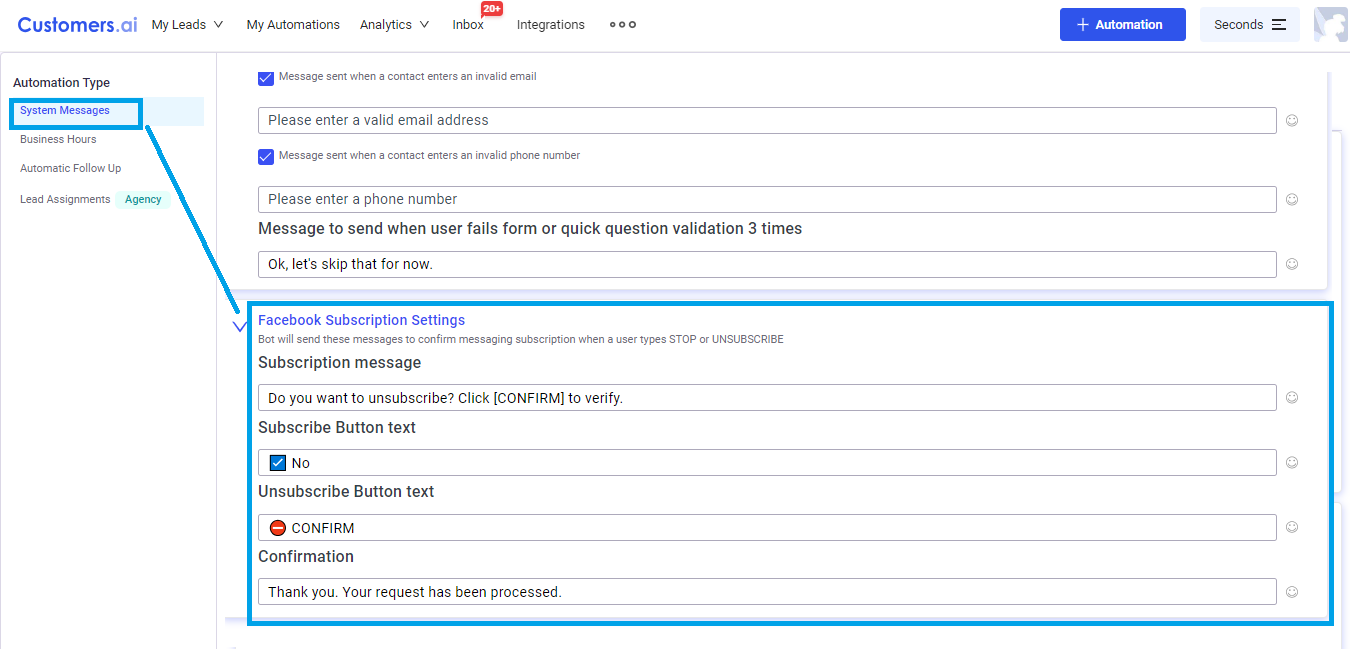
Once the person confirms that they would like to unsubscribe, they will be not be included from your chat blast and drip campaign audiences.
